Your JD Edwards licenses are generally limited by a named user. So when you look at your agreements, how can you be confident that you only have 25 users logging using Accounts Payable for example?
This is easy when using ERP analytics. We can configure report to tell you the number of unique usernames that have used certain system codes in the last X days / weeks / months.
I’m going to create a new report for this purpose
There is a lot going on above, but let me explain the bigger pieces.
- This is a new report for any date range, the user specifies this
- I’m choosing to report on pageviews, as I do not really care about performance or engagement for this report
- I’m choosing drilldown dimensions of Environment (as I only want to look at prod)
- My secondary dimension is app name, note that I’m using the application analysis view, which contains app name
- I’ve then applied a regex filter to ensure that I only get apps that contain ^P04 (starting with P04) https://support.google.com/analytics/answer/1034324?hl=en
This is cool, I see that my filter is applied from the beginning, so this is ONLY the data that has been used from system code “04” for my current date range. I can then drill down to my production environment:
Okay, so I can see the programs and how often they are loaded, this is nice.
But I want to see unique users.
I create a new tab, I like to report using this method – it’s reusable. So I create my users tab and select the “user” dimension for drilldown.
Save and run
Select my environment again
So I can quickly see my applications and unique list of users that have used them in the last week, 62
Let’s see for the last 2 months
We change the date range
Great, we can see that there are 135 unique AP users over the last 3 months. We know the busiest users and we know the busiest applications. We can do this for any system code that we like.
This information is VERY easy to acquire and is the only true way of knowing the unique user counts of your JD Edwards applications.





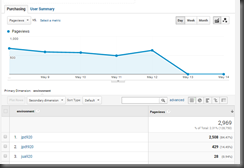

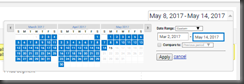



No comments:
Post a Comment