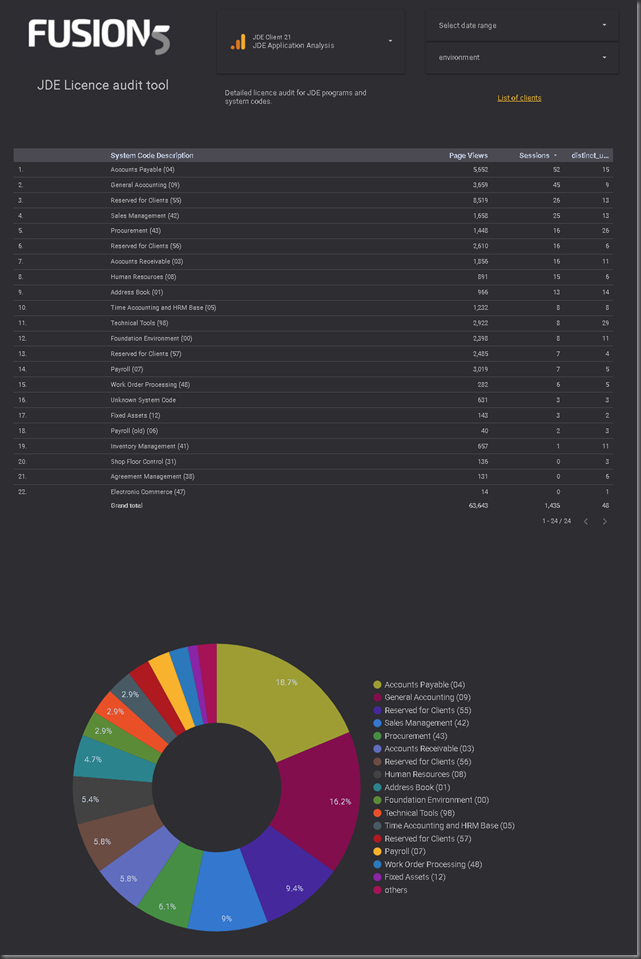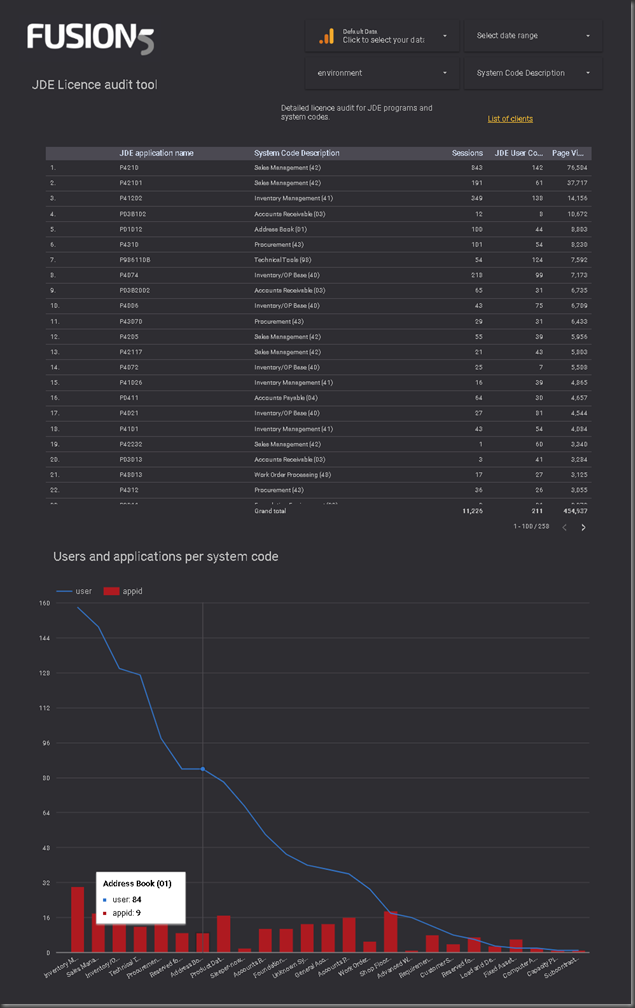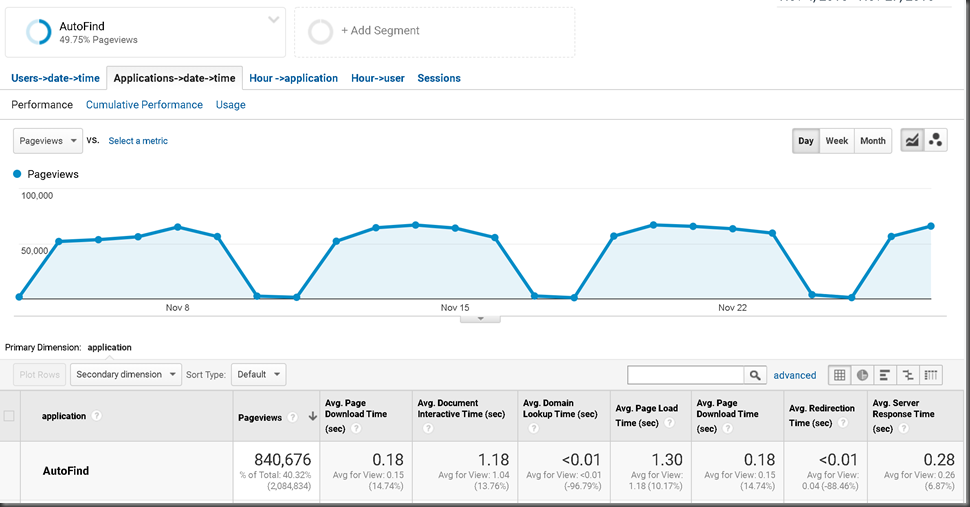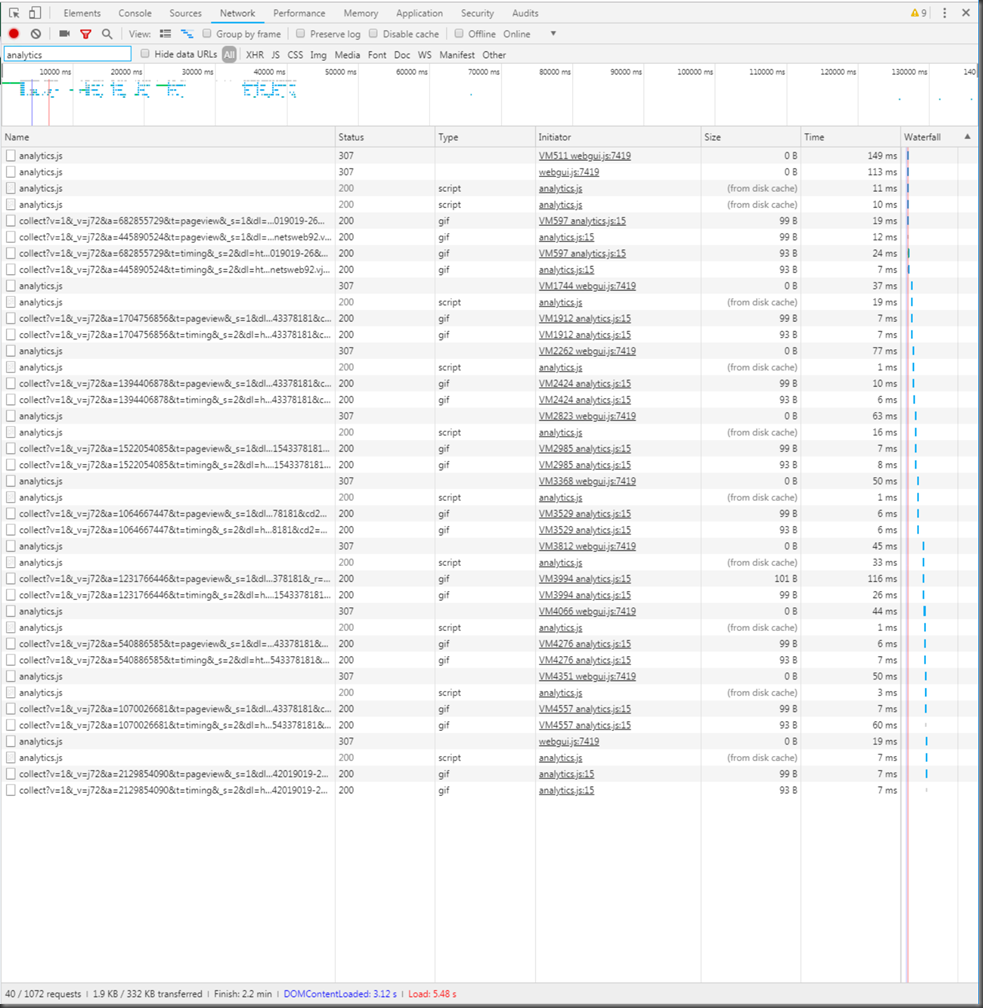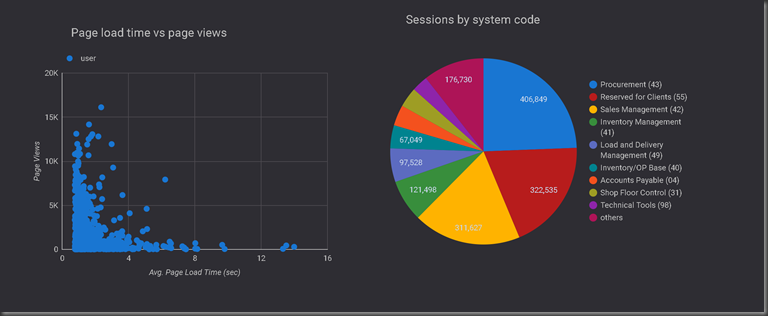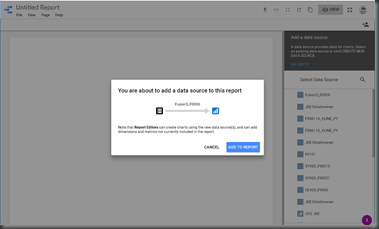I did steal this from a post I did on linked in, but I can paste better images here!
Even the grammatical rules are difficult with with word (licence), in Australia for example - when using the term licence as a noun (software licence), we spell with a couple of C's. In the US of A, things are considerably easier - only spelt with one C, license.
Are you worried about JD Edwards licence audits? Worry no more. We give you peace of mind, and allow you to easily understand what programs, modules and user activity in JD Edwards is active - and therefore allow you to understand how you sit from a licence and compliance point of view.
When is a seat not a seat? When you are talking about a JD Edwards licence! Do you know whether you need a licence is someone is just browsing the information in another system code? For example, if a user is licenced for the JD Edwards Sales Order Management (system code 42), and they look at item availability (system code 41) - do you need an inventory management licence for this? The price list certainly contains details of the separate price codes (price list). What have I been told? It's complicated. Various people have told me that you do not need a licence, and others the opposite - all these people were from oracle.
If you accept transaction licensing: (you make updates in the module).
You need to determine your counts by looking for all of the tables that are within that module (say for sales [42], find all of the tables that are system code 42 -and get a distinbct count of users that have updated records in any of these tables. You can generally do this by looking for user fields and also looking at the last transaction date. This would allow you to group by month and determine a unique list of users that have updated records in the system code.
If you do not want to do this yourself (it's trivial SQL - but will take time due to lack of indexes), there are products out there that can assist. qsoftware for example have done the heavy lifting to map tables to licenced modules and can give you some nifty reports.
Though I do caution you to be aware of multiplexing. If you are simply using 3rd party software to do the work of a JDE user, you might get caught. Read this carefully
Named User Plus: is defined as an individual authorized by you to use the programs which are installed on a single server or multiple servers, regardless of whether the individual is actively using the programs at any given time. A non human operated device will be counted as a named user plus in addition to all individuals authorized to use the programs, if such devices can access the programs. If multiplexing hardware or software (e.g., a TP monitor or a web server product) is used, this number must be measured at the multiplexing front end. Automated batching of data from computer to computer is permitted. You are responsible for ensuring that the named user plus per processor minimums are maintained for the programs contained in the user minimum table in the licensing rules section; the minimums table provides for the minimum number of named users plus required and all actual users must be licensed.
If you use the access based licensing (you use it, you pay)
That is to say, if a program is used by a user - you need a licence for said use.
You have two options here, you can use object usage tracking functionality (if enabled), which you can extract this information with SQL and perhaps some standard reports.
Or, you can use some intuitive reporting out of our ERP analytics package, showing your exactly how many users are logging in and exactly what they are doing. See more details here. These intuitive reports can show you things like:
The report above shows a high level of application usage per system code. This allows you to track back to your licence agreements and work out what systems codes you are licenced for. Note that it can sell you how many unique applications are being used, how many distinct users are using it and how many sessions have been recorded. This is awesome for working out what your ERP is actually doing.
The above report is a different take on the data, but starts to include application name. This is good to know all of the apps that you are using wihtin system codes. Every report can be exported to excel –simple (see below). You can also see by system code how many users and how many distinct programs in the graph.
- Active modules per user - knowing what your users need when you get new ones.
This report shows you how many modules and how many applications each of your users are using. This is good for knowing the complexity of each user and comparing them. Also handy if you need more users, you’ll know what the licence impacts are.
The above report is basically for export . You can see users and applications. For the date range and environment you supply, you can see what users have done in that period of time. This includes now many times they have logged in (sessions) and active days of use of that program as well as how many times the program has been used. This is really good to know what you might be able to take away.
- historical user access, month on month and year on year (when ERP analytics subscription is active)
In summary
Talk to your partner (Fusion5 perhaps) to understand how you are going to ensure that you are not currently breaching your ERP licence requirements. We have a multitude of interactive reporting options so that you can understand exactly what you need and exactly what you are currently using.
Contact me directly if you want a demo or want to plug this into your ERP.