Here is a nice gotcha!
Quite often I use the R9698711 to tell me what tables are out of sync between the database and specs, good report.
Here is a problem though, if there is a spec difference – the row count will be 0 – no matter if there are lots of rows.
For example,
| Object Name | Product Code | Record Count | Data Class | DS Type | Primary Key (YN) | Unique Indexes (In Table) | Total Indexes (in Table) | Total Indexes (In Specs) | Message (Difference between Table and Specification) | |||
| F1217Z2 | 12 | 0 | B | I | Column(s) LATT, LONG in Specs, not found in table | |||||||
| F40051 | 40 | 0 | B | I | Column(s) DMCS, DMCT, OLOCN, OLOTN in Specs, not found in table | |||||||
| F42I010 | 42I | 0 | B | I | Column(s) URAB, URAT, URCD, URDT in Specs, not found in table | |||||||
| F42I015 | 42I | 0 | B | I | Column(s) BCRC, CRCD, LOTN, OIPR in Specs, not found in table | |||||||
There are 100000’s of rows in these tables from 9.1 to 9.2. Interestingly there is no TC provided from JDE to convert the data in them (especially F470371 & F40051).
Of course, if you just do what I do and drop all these tables and create them because they have 0 rows, you’d be making a mistake!
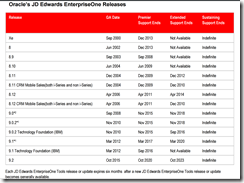




![clip_image001[4] clip_image001[4]](https://blogger.googleusercontent.com/img/b/R29vZ2xl/AVvXsEiFZoCoACD8hm0SgzfseuhvQWzxNkb1Vc83lOOeVyhwXY9TZCBuAWiqdzHbfsDt7PdDvGW6adXHF_qH3IfOIalIgIBqBzX0iMF7kpU6fbugNULY2Bu4Y-K9_A8QqmTdLDXI2Hnf7ExqjSr1/?imgmax=800)


