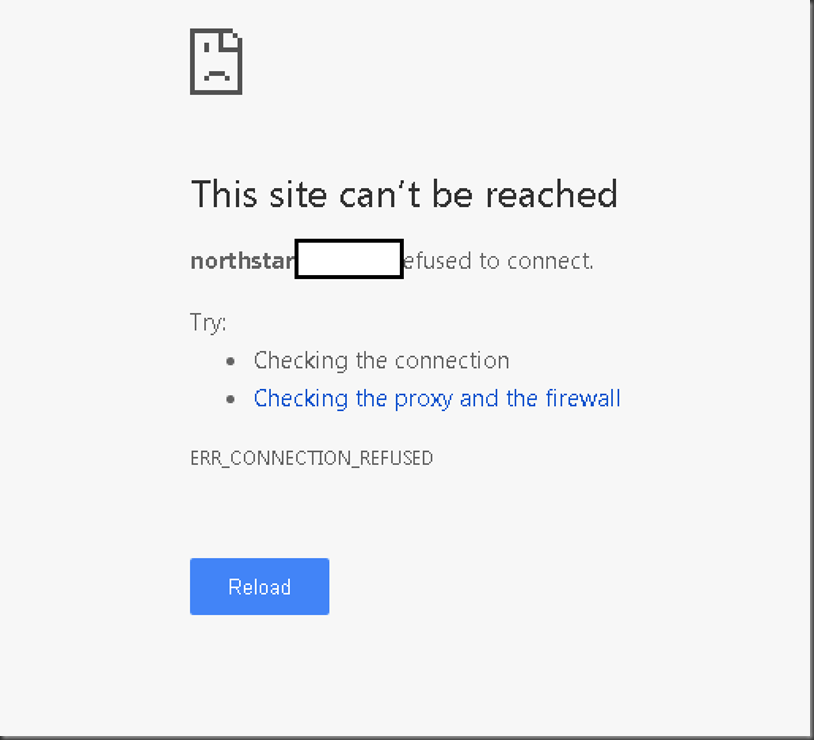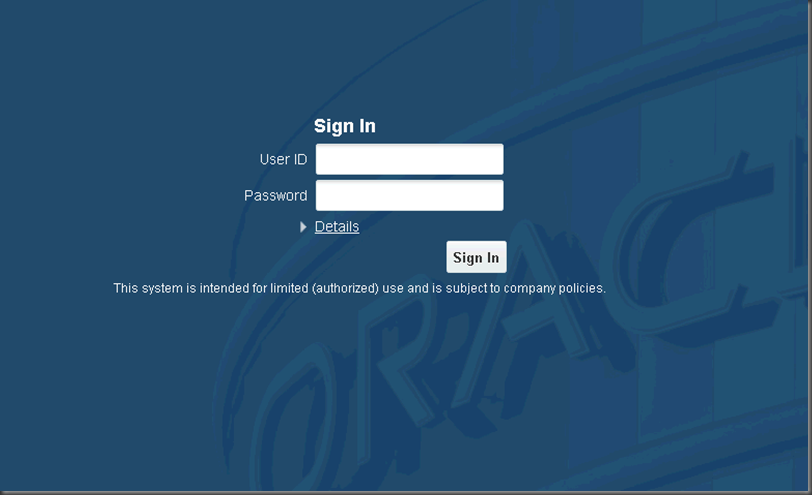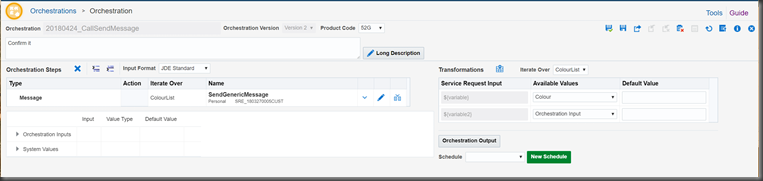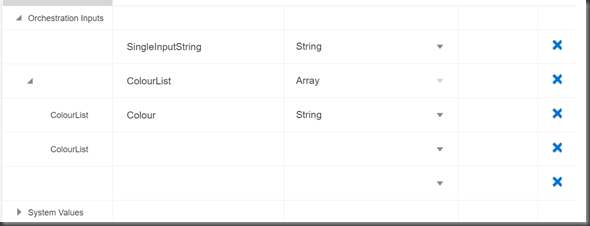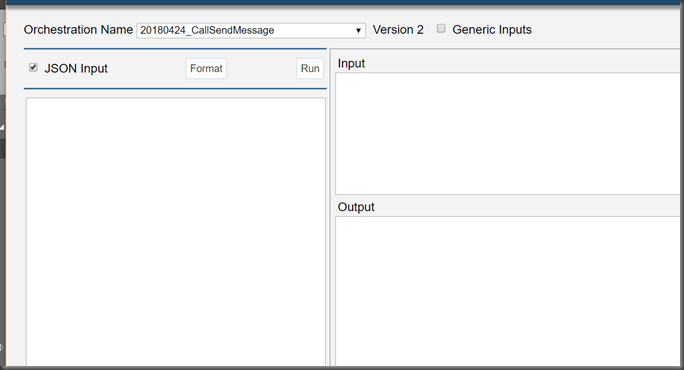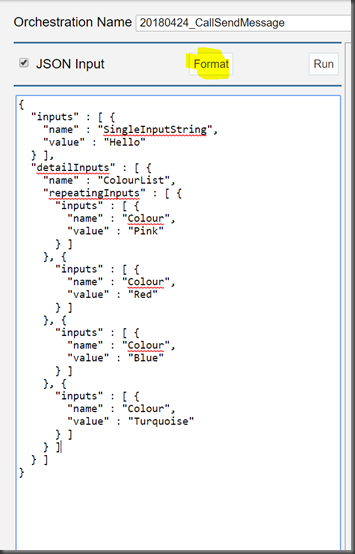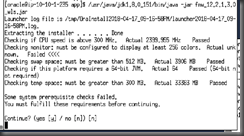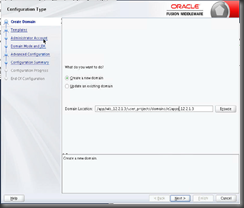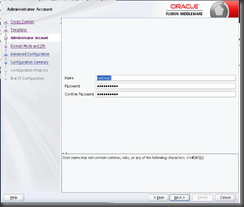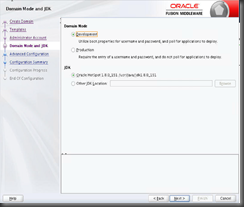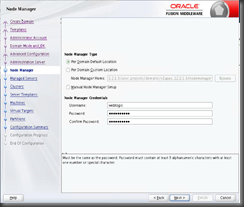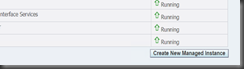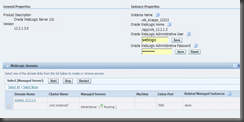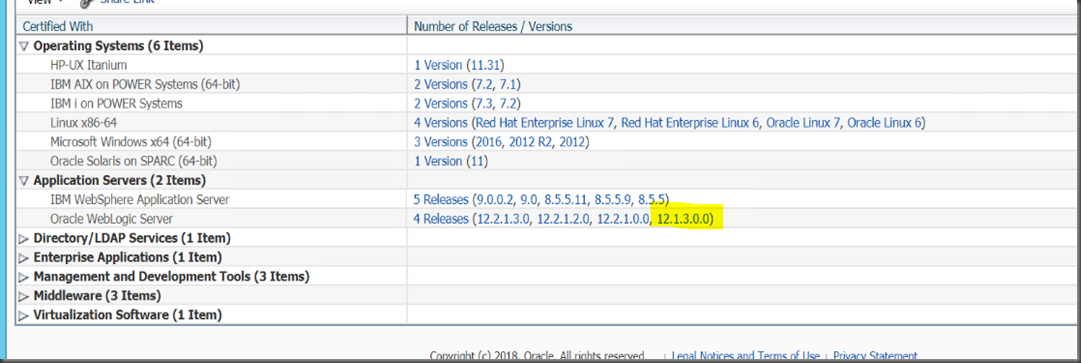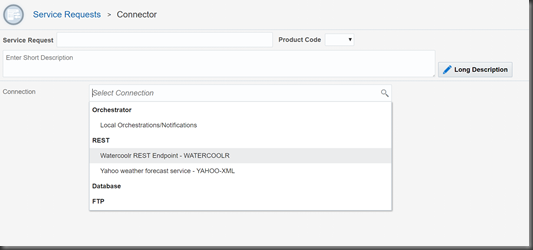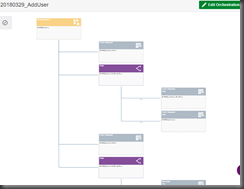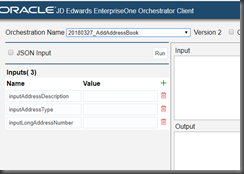There are a heap of instructions of what you need to change if you change the IP address of your weblogic server, but I find they are not complete. Google it and use oracle support. The classic sections are:
For the Administration Server and Managed Servers:
- Follow the steps in 12.1.1 Changing the Network Configuration of a WebLogic Managed Server;
- Modify the occurrences of IP Address in the setDomainEnv.(sh|cmd) and startWebLogic.(sh|cmd) scripts.
For Node Manager:
- Modify the IP Address in the WebLogic Server Administration Console, in Home >Summary of Machines > Configuration > Node Manager;
- Modify occurrences of the IP Address in the nodemanager.properties
It’s easy to grep around for the ADMIN_HOST through the start scripts and the nodemanager.properties files, but this will not fix things. For example, look at this ps output.
Classic example: You can see that the management.server is listed as http://10.250.252.190:7001 , yet the ip address of the server is a new and improved 10.255.252.201
[root@northstar ~]# ps -ef |grep java |grep 9085
oracle 2162 2105 0 12:47 ? 00:01:09 /usr/java/jdk1.7.0_99/bin/java -server -Xms256m -Xmx512m -XX:MaxPermSize=256m -Dweblogic.Name=NORTHSTAR_HTML_9085 -Djava.security.policy=/u01/Oracle_Home/wlserver/server/lib/weblogic.policy -Dweblogic.ProductionModeEnabled=true -Dweblogic.system.BootIdentityFile=/u01/Oracle_Home/user_projects/domains/e1apps/servers/NORTHSTAR_HTML_9085/data/nodemanager/boot.properties -Dweblogic.nodemanager.ServiceEnabled=true -Dweblogic.nmservice.RotationEnabled=true -Dweblogic.security.SSL.ignoreHostnameVerification=false -Dweblogic.ReverseDNSAllowed=false -XX:MaxPermSize=256m -Dweblogic.wsee.wstx.wsat.deployed=false -Xms2048m -Xmx2048m -Dweblogic.security.SSL.ProtocolVersion=TLSv1.2 -Duser.timezone=Pacific/Auckland -Djava.endorsed.dirs=/usr/java/jdk1.7.0_99/jre/lib/endorsed:/u01/Oracle_Home/wlserver/../oracle_common/modules/endorsed -da -Dwls.home=/u01/Oracle_Home/wlserver/server -Dweblogic.home=/u01/Oracle_Home/wlserver/server -Dweblogic.management.server=http://10.250.252.190:7001 -Dweblogic.utils.cmm.lowertier.ServiceDisabled=true weblogic.Server
[root@northstar ~]# ifconfig
eth0: flags=4163<UP,BROADCAST,RUNNING,MULTICAST> mtu 1500
inet 10.255.252.201 netmask 255.255.255.0 broadcast 10.255.252.255
inet6 fe80::216:3eff:fe1a:15c3 prefixlen 64 scopeid 0x20<link>
ether 00:16:3e:1a:15:c3 txqueuelen 1000 (Ethernet)
RX packets 142041 bytes 12104966 (11.5 MiB)
RX errors 0 dropped 0 overruns 0 frame 0
TX packets 38313 bytes 8723699 (8.3 MiB)
TX errors 0 dropped 0 overruns 0 carrier 0 collisions 0
When I start this server with commandline on Linux, it starts, but does not register with SM and cannot login with a connection error.
[root@northstar default]# pwd
/u01/Oracle_Home/user_projects/domains/e1apps/servers/AdminServer/data/store/default
-rw-r-----. 1 oracle oracle 1049088 Apr 30 12:49 _WLS_ADMINSERVER000000.DAT
The file above in the DIR above, as the incorrect server address in it’s config:
[root@northstar default]# grep 10. _WLS_ADMINSERVER000000.DAT
Binary file _WLS_ADMINSERVER000000.DAT matches
It’s a binary match – this needs to be removed.
stop admin server:
delete it
goto
/u01/Oracle_Home/user_projects/domains/e1apps/servers/AdminServer/data/nodemanager
[oracle@northstar nodemanager]$ ls -l
total 16
-rw-r-----. 1 oracle oracle 13 Apr 30 21:15 AdminServer.state
-rw-r-----. 1 oracle oracle 27 Apr 30 12:47 AdminServer.url
-rw-r-----. 1 oracle oracle 174 Sep 22 2017 boot.properties
-rw-r-----. 1 oracle oracle 432 Sep 22 2017 startup.properties
change AdminServer.url
NOW:
startManagedWebLogic.sh
ps –ef |grep java
you’ll see that your process now has the correct management server defined (FQDN for the machine – YAY!)
oracle 3709 3653 53 21:22 pts/0 00:00:24 /usr/java/jdk1.7.0_99/bin/java -server -Xms256m -Xmx512m -XX:MaxPermSize=256m -Dweblogic.Name=NORTHSTAR_HTML_9085 -Djava.security.policy=/u01/Oracle_Home/wlserver/server/lib/weblogic.policy -Dweblogic.ProductionModeEnabled=true -Dweblogic.security.SSL.trustedCAKeyStore=/u01/Oracle_Home/wlserver/server/lib/cacerts -Djava.endorsed.dirs=/usr/java/jdk1.7.0_99/jre/lib/endorsed:/u01/Oracle_Home/wlserver/../oracle_common/modules/endorsed -da -Dwls.home=/u01/Oracle_Home/wlserver/server -Dweblogic.home=/u01/Oracle_Home/wlserver/server -Dweblogic.management.server=http://northstar.xxx:7001 -Dweblogic.utils.cmm.lowertier.ServiceDisabled=true weblogic.Server
oracle 3829 2836 0 21:23 pts/0 00:00:00 grep --color=auto java
[oracle@northstar default]$
Following my instructions – you’ll delete the DAT file and change the ADminServer.url file and start the AdminServer again – you’ll find everything works. Instead of I get