Wow, I find that I treat type ahead like my personal address book. Recently we changed domain (myriad-it.com to fusion5.com) and found that my type ahead seriously did not know what was going on.
The information is stored in a binary file here for 2010 and above, thanks https://www.slipstick.com/outlook/email/understanding-outlooks-autocomplete-cache-nk2/
C:\Users\username\AppData\Local\Microsoft\Outlook\RoamCache
Some more googling found this: https://support.microsoft.com/en-us/help/2199226
download this cool app to actually turn the binary file into something that is readable.
https://github.com/stephenegriffin/mfcmapi/releases/tag/17.0.17099.01
Run it
Session-Logon
Double click your mailbox
Right click inbox under the IPM_SUBTREE
Locate auto complete in the subject, choose export message
Name it
The open a command line:
cat the xml file through findstr and you’ll get a list – job done. All of the email addresses in type ahead. Now delete your cache.
or type TypeAhead.xml | findstr /c:"szEmail" > emails.txt
To delete the cache in modern outlook
file–>options
The choose mail
Empty type ahead!


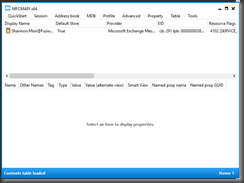
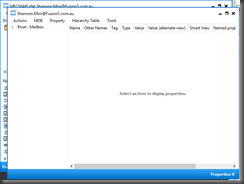



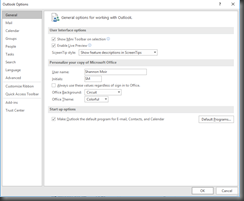
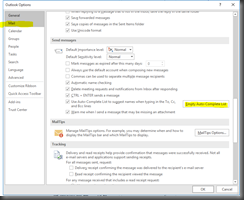

No comments:
Post a Comment