I’m running windows 7 virtual on OVM with office 2010. Have E1 fat boy and oracle 11G client. I’m using this machine for some BIP prototype work – cool.
But, I keep getting:
“Template Builder Installer failed": Unexpected Error”
People are putting all sorts of stuff on forums that look like pot shots. “Try uninstall and install again” – huh??? Call me Mr. Crazy trousers, but computers generally do the same thing given the same input.
How about I find some log files and go from there.
C:\Users\ShannonM\AppData\Local\Temp has TemplateBuilderInstaller.log – WOW! direct hit.
This has:
Word process check start
Error No.: 339
Description: Component 'MSCOMCTL.OCX' or one of its dependencies not correctly registered: a file is missing or invalid
WOW again, direct hit.
I need to install this file, mscomctl.ocx does not exist on my machine
913Kb file above, install it. You can install this on 64 windows.
Yeah baby!
Hmm, we’ll see
Right… That did not work, even when I tried the repair… Damn!
I tried a few other things, and then..
http://www.ascentive.com/support/new/support_dll.phtml?dllname=MSCOMCTL.OCX
Downloaded this file (the file only)
regsvr32 full path to mscomctl.ocx
restart the installation!
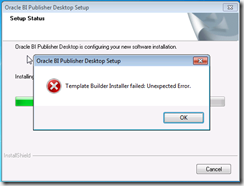




5 comments:
Hello Shannon
Your solution was the only one that i can find for my Windows 7 w BI Publisher.
I have followed your instructions and got it to work !!!!!
The only thing that I want to add for the next person is that i did these two things:
1) Download MSCOMCTL.OCX to c:\Windows\SysWOW64
2) Run C:\Windows\SysWOW64\regsvr32.exe MSCOMCTL.OCX
I had refered to this link for more explanation of regsvr32.exe from MS.
http://support.microsoft.com/kb/249873
Again, Shannon, I wish you the best for the generousity of helping us.
One more happy man on earth! :)
Hi-
I am trying to install BI Publisher on Windows 7 64Bit desktop.
OS: Windows 7 Professional 64bit
BIP Version: bipublisher_windows_x86_101341.zip
VMWare Workstation Version: 7.1.0
JDK Version: 6_21 (both 64 and 32 bit versions are installed)
Oracle DB: OracleXE
When I run setup.exe it stops working and your forced to select close.
Using paramFile: C:\BIPublisher\bipublisher_windows_x86_101341\Windows\Oracle_Business_Intelligence_Publisher_Standalone\install\oraparam.ini
Checking installer requirements...
Checking operating system version: must be 4.0, 5.0, 5.1, 5.2 or 6.0. Actual 5.1
Passed
Checking monitor: must be configured to display at least 256 colors. Actual 4294967296 Passed
Checking Temp space: must be greater than 500 MB. Actual 25444 MB Passed
Checking swap space: must be greater than 500 MB. Actual 1999546068MB Passed
All installer requirements met.
The MSDos window then says "...please wait" and then a windows message comes up saying:
"Setup.exe has stopped working"
Problem signature:
Problem Event Name: APPCRASH
Application Name: setup.exe_unknown
Application Version: 0.0.0.0
Application Timestamp: 459bb902
Fault Module Name: StackHash_cb5a
Fault Module Version: 0.0.0.0
Fault Module Timestamp: 00000000
Exception Code: c0000005
Exception Offset: 00002022
OS Version: 6.1.7600.2.0.0.256.48
Locale ID: 1033
Additional Information 1: cb5a
Additional Information 2: cb5adf8f5bac4bc39db6c83fb76b8021
Additional Information 3: b629
Additional Information 4: b6294e8956d765fe790565edb94347ea
Any ideas?
Hi Shannon,
Thanks for the post, it really saved a lot of time for me and also taught me where to look for installation errors!!!
Thanks a lot :)
Thanks Shannon, great work. I was trying since morning to install the Oracle BI Desktop. And your blog help a lot..
Thank you so much....
super thanks! you guy's/gal's are lifesavers <:-p
Post a Comment