I finally got it working, and it seems to be related to not following MTRs that was causing me problems. BIP 11.1.1.6 did not work, yet when everything was installed properly as per MTRS (11.1.1.5) everything worked first time.
The steps are easy to perform. Create your bip user in the weblogic console and give it all permissions. Test logging into BIP with that user. Follow the recommendations for the root folder and use JD Edwards. These folder names are case sensitive, so be careful.
If you are putting this thing out through a firewall, make sure that all of this is thought of too, when you are filling out the P953000 and P954000 you’ll need to reference the correct machine.
Use application P952400 to see what screens have One View reporting.
Remember that you need to pay for One View usage, preliminary pricing is below:
Of course, see Oracle for accurate pricing for your business.

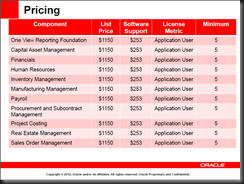


No comments:
Post a Comment