installing a new tools release (9.1.0.4) to the deployment server
rename to .zip and unzip the download, something like 9.1.0.4-Deployment-Server_06_99.par
goto the ..\Disk 1\ToolsRelease\install dir and run the setup.exe, this loads the oracle universal installer
It defaults to wanting to create a new oracle home, that is not what we want, we want to upgrade the current tools release:
Select the existing home
Next
That's the ticket! GO!
The progress bar might make you pretty nervous in the beginning, it does not move. But eventually she kicks off.
a 32 bit java process does all of the work
Success, suss out the following dir and filename (example) for logs
C:\Program Files (x86)\Oracle\Inventory\logs\installActions2012-05-19_07-33-51PM.log




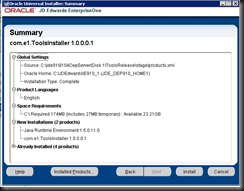



1 comment:
Hi
I'm new to CNC. trying update tools release to 9.2.1.9 on windows.
I could find enterprise server tr (.par file) on update center for INTELNT platform but for depolyment server, the .par file is listed for CLIENT platform only. Is that correct? can I download this?
Post a Comment