Firstly, the installation was hard to find. Don’t bother with the trial edition either, that is not going to work.
You need all the install images from here: http://www.oracle.com/technetwork/middleware/bi-enterprise-edition/downloads/bi-downloads-1525270.html
Unfortunately you need the entire 6GB of install files for OBIEE and realtime decisions and BIP just for BIP.
Then you need to download the RCU for creating your repository for BIP. I got the windows 32bit edition and installed the OBIEE owners and also the SSO owners (watch this space for project SSO in the immediate future).
When installing OBIEE, ensure that you install only the BIP component, this is going to save you a lot of time.
Ensure that you know your connect string (machine: port: service name) (e1ent2:1521: orcl.mits.local)
Ensure that you remember the prefix for your RCU owners (DEV) so that you can enter the RCU schema names into the BIP installer (DEV_BIPLATFORM)
Get a hold of this guide for your instructions:
JD Edwards EnterpriseOne Tools
One View Reporting Administration Guide
Release 9.1
E24288-02
Although quite brief, you can follow the bouncing ball. Make sure that you also download the oneview components from edelivery. There are a couple of zip files, some files you need to load into BIP and some you load into E1. (why can’t they make it an ESU?). The download is only about 9MB. Use application P982402|ZJDE0002 to import all of the “user generated contents:”.
Importing them might take a while… If this goes by in 10 seconds, you probably will not have success! If it takes more than 10 minutes, I think that you have a problem also.
I could not get this working with 9.1.0.2, I kept getting strange errors in the logs. I upgraded my tools release to 9.1.0.4 and it worked first time. What a pain! I must have blown 6 hours on this!
Remember to look at the import records to verify that it worked.
Note that this is what the BIP screens look like. See where the folders are created (my folders\JD Edwards)
<webservice>
<endpoint>http://e1web2.mits.local:7002</endpoint>
<username>bip</username>
<password>password</password>
<properties>
<property><name>root catalog</name><value>/My Folders/JD Edwards</value></property>
</properties>
</webservice>
When you create your “BIP” user in weblogic, do this from the console. If you do not see BIPublisher groups in the console, you have a big problem. The integration between BIP and console needs to be there for the integration to JDE.
See the above permissions from the weblogic console screen, NOT the xmlpublisher screens.
The apps in JDE are p953000 and P954000 for much of the config in E1
Note that there are two options for the password, edit in in the HTML section or edit it in the table below. The table entry will not store the password in text, and will exchange the MASK FIELD with the mask value at runtime. I changed the entire value of the mask field to be the password in my example – go for the easy option first.
Note that I’ve installed the reports and the boiler plates. I have the menu’s appearing on the JD Edwards screens, but JD Edwards cannot locate the One View reports on the BIP server.
I get the above error when choosing an existing report.
01 Jun 2012 10:10:07,151[SEVERE][JDE][RUNTIME]EUR:EURRemoteEngine:getLayoutsAndFormats javax.xml.rpc.soap.SOAPFaultException: oracle.xdo.webservice.exception.OperationFailedException: PublicReportService::generateReportDefinition Failure: Due to oracle.xdo.servlet.CreateException: Report definition not found://My Folders/JD Edwards/DV910/P41270/Average Cost by Lot.xdo [username=bip]
The above is spewed out in my jas logs. See that the path is a little funny: “://My Folders/JD Edwards/DV910/P41270/Average Cost by Lot.xdo “
All of these folder names are cAsE sensitive, what a pain…
Lessons,
- don’t use a preceding / in the folder name, this is not required.
- make sure folder names are case sensitive. You should not be editing values in P954000 – but…
Using One View
IF you do not see the oneview reporting menu items, you’ve got the security wrong.
You’ll see the security record and the item above
The P953000 is used for the form upload.
The P954000 is used for runtime





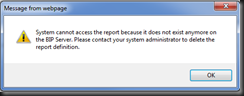


3 comments:
Shannon: my piece of advice, do not use Internet Explorer 9.0, just use Mozilla Firefox. I spent 6 hours making work with IE only to find erratic behavior, make sure pop blocker is disabled.
Thank you for sharing. Peoplecnc
Still Same advice for Internet Explorer 9.0 (Febuary 2013)
Hey Shannon, Very nice article.
Did you able to make OVR working with SSO.
My system is configured to work JDE with OAM as SSO.
Post a Comment