Read the instructions I always say… I don’t always do…
I’ve installed the middleware, but nor run the rcu.bat “Repository Creation Utility”.
So, I had to download this from: http://www.oracle.com/technetwork/middleware/downloads/fmw-11-download-092893.html, more specifically search for Repository Creation Utility (11.1.1.2.1)
download the 300ish Mb and extract zip file
goto bin dir and run rcu.bat
Create
Enter your database details
Check
Next
I needed to connect as user sys using sysdba privs. Note that I did not select the identity management schemas, as they are a little sensitive
Enter your password
You need to change the two passwords as a minimum, above
create Table spaces
Create
Then, the process runs for ages (for us anyway, we are using an old VM machine)
Then you can run the SOA installer!


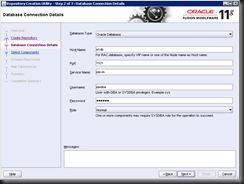
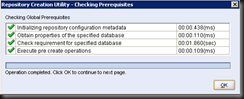
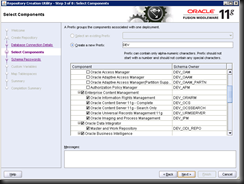
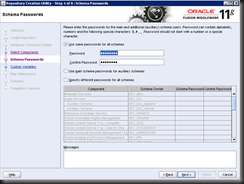

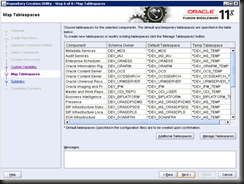




No comments:
Post a Comment