This has been nicked – verbatim from Shae’s blog, but it’s so very good, I needed to share with you. This is a great way of ensuring that POC’s are sticky and done properly!
Grab your original PAR file and then extract it (using 7-Zip or whatever, it is just a zip file)
The webclient.ear file is also a zip, just open it with z-zip
Webclient.war is also a zip, expand it out in zip till you find where your POC goes, for this one its D:\downloads\9.2.1.0-HTML-Server_06_70_Simplot\webclient.ear\webclient.war\WEB-INF\lib\
I renamed the original JAR and put in the POCed JAR
Save it as required, then go back to the base and find the scf-manifest.xml file. Again copy this (to be sure) and then edit this file.
Update the description with whatever required, in this case Added Cafe1 POC
Save and exit
Highlight everything in the folder and zip it back up with 7-ZIP.
Copy the zip file out, rename it to a .par file and another name
Copy this up to the components folder of the SM and distribute and apply as any normal tools.
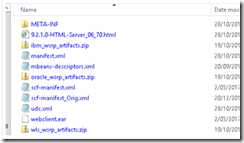





No comments:
Post a Comment