A client was reporting to me that there were some orders being placed in production from one of the testing users. They asked me if I could tack down where this was coming from. Traditional answer – No – I have no idea.
This client is luck enough to have ERP analytics installed at their site. I was able to drill a little deeper.
The first thing I did is create a custom report for tracking down user data:
You can see from the above that I have region, city, network domain and more for this session.
The first tab I start with
Find user.
So now I can look for the user, I could drill down on environment too, which means that I only get prod data
Step 1 – find my user
Step 2 look at environments
Step 3, click on PD920
Now I see what has been going on!
I choose my language and region tab and I get the city and region information from the client
Bosch, I have loads of information about the perp – give this to the client to see what is going on!
I can create another tab to see what applications they were using
Crime solved – what’s next ERP analytics?

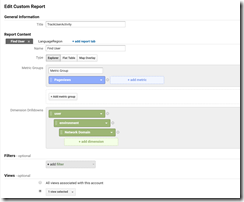






No comments:
Post a Comment