Go lives provide a lot of fodder for my blog.
Lucky me is currently working through a plethora of errors and now we are working on my favourite, client install problems!
I have a issue where the installer hangs on 38% of a thick client.
I can see from the installer log (C:\Program Files (x86)\Oracle\Inventory\logs) that it’s hanging on the following process:
INFO: Username:jdeupg
INFO: 03/20/17 10:53:56.422 SetDirectoryPermissions = "C:\Windows\SysWOW64\icacls.exe" "C:\E920" /inheritance:e /grant "e1local":(OI)(CI)F /t
I found a great article on MOS, that you need to change the following parameter for the oracle installer:
D:\JDEdwards\E920\OneWorld Client Install\install\oraparam.ini
JRE_MEMORY_OPTIONS=" -mx256m"
Once this was done, the installer finished without any problem.
This did occur on a fat client that already had 4 pathcodes installed, so the pressure was on.
When I cancelled the installer, I needed to change the package.inf file. What occurs if you do not do this change is the following.
Note that when you bomb out the installer at this point, it leaves the following fields blank in the package.inf file (c:\E910).
You need to ensure that these two values in your local package.inf (c:\E920) are correct
SystemBuildType=RELEASE
FoundationBuildDate=SAT DEC 03 14:47:50 2016
Note that the second field must match the date from the package_build.inf file, this is from the \\depserver\e920\package_inf dir
[Attributes]
AllPathCodes=N
PackageName=PD7031900
PathCode=PD920
Built=Build Completed Successfully
PackageType=FULL
SPEC FORMAT=XML
Release=E920
BaseRelease=B9
SystemBuildType=RELEASE
ServicePack=9.2.01.00.07
MFCVersion=6
SpecFilesAvailable=Y
DelGlblTbl=Y
ReplaceIni=Y
AppBuildDate=Sun Mar 19 09:37:20 2017
FoundationBuildDate=Sat Dec 03 14:47:50 2016
Such a pain!
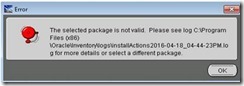


No comments:
Post a Comment