This post basically exists because of the following stack trace. This has occurred because I’m installing software in AWS and used the AMI ID OL6.7-x86_64-PVM-2015-12-04 (ami-0fb7ef6c) as the base for all my servers. This seems to be missing a few items, so let me document the journey…
[jde910@vltent01 install]$ ./runInstaller
Starting Oracle Universal Installer...Preparing to launch Oracle Universal Installer from /tmp/OraInstall2016-03-09_08-54-36AM. Please wait ...[jde910@vltent01 install]$ Oracle Universal Installer, Version 11.2.0.2.0 Production
Copyright (C) 1999, 2010, Oracle. All rights reserved.Exception java.lang.UnsatisfiedLinkError: /tmp/OraInstall2016-03-09_08-54-36AM/jdk/jre/lib/i386/xawt/libmawt.so: libXext.so.6: cannot open shared object file: No such file or directory occurred..
java.lang.UnsatisfiedLinkError: /tmp/OraInstall2016-03-09_08-54-36AM/jdk/jre/lib/i386/xawt/libmawt.so: libXext.so.6: cannot open shared object file: No such file or directory
at java.lang.ClassLoader$NativeLibrary.load(Native Method)
at java.lang.ClassLoader.loadLibrary0(ClassLoader.java:1803)
at java.lang.ClassLoader.loadLibrary(ClassLoader.java:1699)
at java.lang.Runtime.load0(Runtime.java:770)
at java.lang.System.load(System.java:1003)
at java.lang.ClassLoader$NativeLibrary.load(Native Method)
at java.lang.ClassLoader.loadLibrary0(ClassLoader.java:1803)
at java.lang.ClassLoader.loadLibrary(ClassLoader.java:1720)
at java.lang.Runtime.loadLibrary0(Runtime.java:823)
at java.lang.System.loadLibrary(System.java:1028)
at sun.security.action.LoadLibraryAction.run(LoadLibraryAction.java:50)
at java.security.AccessController.doPrivileged(Native Method)
at java.awt.Toolkit.loadLibraries(Toolkit.java:1592)
at java.awt.Toolkit.<clinit>(Toolkit.java:1614)
at oracle.bali.ewt.olaf.OracleLookAndFeel.<clinit>(OracleLookAndFeel.java:1451)
at oracle.sysman.oii.oiif.oiifm.OiifmGraphicInterfaceManager._useOracleLookAndFeel(OiifmGraphicInterfaceManager.java:243)
at oracle.sysman.oii.oiif.oiifm.OiifmGraphicInterfaceManager.<init>(OiifmGraphicInterfaceManager.java:263)
at sun.reflect.NativeConstructorAccessorImpl.newInstance0(Native Method)
at sun.reflect.NativeConstructorAccessorImpl.newInstance(NativeConstructorAccessorImpl.java:39)
at sun.reflect.DelegatingConstructorAccessorImpl.newInstance(DelegatingConstructorAccessorImpl.java:27)
at java.lang.reflect.Constructor.newInstance(Constructor.java:513)
at java.lang.Class.newInstance0(Class.java:355)
at java.lang.Class.newInstance(Class.java:308)
at oracle.sysman.oii.oiic.OiicSessionInterfaceManager.createInterfaceManager(OiicSessionInterfaceManager.java:209)
at oracle.sysman.oii.oiic.OiicSessionInterfaceManager.getInterfaceManager(OiicSessionInterfaceManager.java:243)
at oracle.sysman.oii.oiic.OiicInstaller.getInterfaceManager(OiicInstaller.java:467)
at oracle.sysman.oii.oiic.OiicInstaller.runInstaller(OiicInstaller.java:966)
at oracle.sysman.oii.oiic.OiicInstaller.main(OiicInstaller.java:906)
Exception in thread "main" java.lang.NoClassDefFoundError: Could not initialize class oracle.bali.ewt.olaf.OracleLookAndFeel
at oracle.sysman.oii.oiif.oiifm.OiifmGraphicInterfaceManager._useOracleLookAndFeel(OiifmGraphicInterfaceManager.java:243)
at oracle.sysman.oii.oiif.oiifm.OiifmGraphicInterfaceManager.<init>(OiifmGraphicInterfaceManager.java:263)
at sun.reflect.NativeConstructorAccessorImpl.newInstance0(Native Method)
at sun.reflect.NativeConstructorAccessorImpl.newInstance(NativeConstructorAccessorImpl.java:39)
at sun.reflect.DelegatingConstructorAccessorImpl.newInstance(DelegatingConstructorAccessorImpl.java:27)
at java.lang.reflect.Constructor.newInstance(Constructor.java:513)
at java.lang.Class.newInstance0(Class.java:355)
at java.lang.Class.newInstance(Class.java:308)
at oracle.sysman.oii.oiic.OiicSessionInterfaceManager.createInterfaceManager(OiicSessionInterfaceManager.java:209)
From the beginning, this is a list of steps that should provide you a safe install.
yum install unzip
yum install xterm
yum install glibc.i686
yum install ksh
yum erase libXp libXi libXtst
cd /etc/yum.repos.d
yum install wget
wget http://public-yum.oracle.com/public-yum-el5.repo
Note that if you try and install the below, you might get
warning: rpmts_HdrFromFdno: Header V3 DSA/SHA1 Signature, key ID 1e5e0159: NOKEY
Retrieving key from file:///etc/pki/rpm-gpg/RPM-GPG-KEY-oracle
The GPG keys listed for the "Oracle Linux 6Server Latest (x86_64)" repository are already installed but they are not correct for this package.
Check that the correct key URLs are configured for this repository.
If you get the error above, Edit the file below, make
[root@vltweb02 yum.repos.d]# vi public-yum-el5.repo
[el5_latest]
name=Oracle Linux $releasever Latest ($basearch)
baseurl=http://yum.oracle.com/repo/OracleLinux/OL5/latest/$basearch/
gpgkey=file:///etc/pki/rpm-gpg/RPM-GPG-KEY-oracle
gpgcheck=0
enabled=1
yum install libXp.i386 libXi.i386 libXtst.i386 --setopt=protected_multilib=false
install java as root, rpm –i ./jdk-8u73-linux-x64.rpm
[root@vltent01 software]# rpm -i ./*.rpm
Unpacking JAR files...
tools.jar...
plugin.jar...
javaws.jar...
deploy.jar...
rt.jar...
jsse.jar...
charsets.jar...
localedata.jar...
jfxrt.jar...
useradd oracle
groupadd wls
usermod -a -G wls oracle
groupadd oinstall
usermod -a -G oinstall oracle
groups oracle
su – oracle
cd /u01/software/Disk1/install
chmod 755 *
Then, /u01/software/Disk1/install/runInstaller.sh
maybe you get this:
[jde910@vltent01 install]$ ./runInstaller
bash: ./runInstaller: /lib/ld-linux.so.2: bad ELF interpreter: No such file or directory
need as root (if you’ve nto done it) yum install glibc.i686
now as jde910:
[jde910@vltent01 install]$ which java
/usr/bin/java
[jde910@vltent01 install]$ java -version
java version "1.8.0_73"
Java(TM) SE Runtime Environment (build 1.8.0_73-b02)
Java HotSpot(TM) 64-Bit Server VM (build 25.73-b02, mixed mode)
And WOW – I finally get a installer window. This is some conflict with the older installers and the new OS, you need 386 versions of some of the x11 stuff.
download and install java (grab RPM from http://www.oracle.com/technetwork/java/javase/downloads/java-se-jdk-7-download-432154.html )
./tunInstaller
Note that I’m managing WLS, so oracle user is good
happy
next
Enter your dep server and port (note that this is all in AWS)
Note that this failed when taking screen shots, I tried to start the agent, and it did not know about /bin/ksh
I yum install ksh
deleted the old dirs and uninstalled with the universal installer
and then installed again, all good.
Note that these changes broke the WLS12C installer,
to fix this I did
yum erase xterm
yum erase libX*
yum install xterm
yum install libX*
This uninstalled the mix of xterm I needed for the old e1agent
>>> Ignoring failure(s) of required prerequisite checks. Continuing...
Preparing to launch the Oracle Universal Installer from /tmp/OraInstall2016-03-08_06-53-12PM
Log: /tmp/OraInstall2016-03-08_06-53-12PM/install2016-03-08_06-53-12PM.log
X-Server access is denied on host
[Fatal Error] DISPLAY variable set incorrectly: 10.10.20.114:0.0
[Resolution] Verify that your DISPLAY environment variable is set correctly,
and that there is an X11 server on the system. If you are
running the Oracle Installer as a different user or on a different host,
you may need to use the xhost command to ensure that host/user
has permission to write to your display.

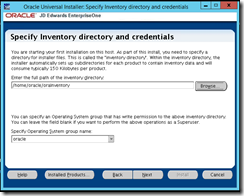




No comments:
Post a Comment