It always happens when you don’t want it to happen.
A quick change to get more performance out of my VM for OATS and resulted in killing it
A quick search of logs shows problems with the following in AdminServer.log
Exception Description: Cannot acquire data source [OATS_common_DS].
Internal Exception: javax.naming.NameNotFoundException: Unable to resolve 'OATS_common_DS'. Resolved ''; remaining name 'OATS_common_DS'
at org.eclipse.persistence.exceptions.ValidationException.cannotAcquireDataSource(ValidationException.java:497)
at org.eclipse.persistence.sessions.JNDIConnector.connect(JNDIConnector.java:109)
at org.eclipse.persistence.sessions.DatasourceLogin.connectToDatasource(DatasourceLogin.java:162)
at org.eclipse.persistence.internal.sessions.DatabaseSessionImpl.loginAndDetectDatasource(DatabaseSessionImpl.java:584)
Okay, database problems.
oradim.log has:
Thu Mar 17 19:27:31 2016
C:\OracleATS\oxe\app\oracle\product\11.2.0\server\bin\oradim.exe -startup -sid xe -usrpwd * -log oradim.log -nocheck 0
Thu Mar 17 19:27:31 2016
ORA-01078: failure in processing system parameters
ORA-00838: Specified value of MEMORY_TARGET is too small, needs to be at least 172M
Thu Mar 17 20:15:44 2016
C:\OracleATS\oxe\app\oracle\product\11.2.0\server\bin\oradim.exe -shutdown -sid xe -usrpwd * -shutmode immediate -log oradim.log
Thu Mar 17 20:15:46 2016
ORA-01012: not logged on
Thu Mar 17 20:15:50 2016
C:\OracleATS\oxe\app\oracle\product\11.2.0\server\bin\oradim.exe -startup -sid xe -usrpwd * -log oradim.log -nocheck 0
Thu Mar 17 20:15:50 2016
ORA-01078: failure in processing system parameters
Okay, this might be more simple than I thought. I’ll edit my memory_target and everything will be sweet again. Hey, I might give it a bunch more memory.
C:\OracleATS\oxe\app\oracle\product\11.2.0\server\dbs>sqlplus "/ as sysdba"
SQL*Plus: Release 11.2.0.2.0 Production on Thu Mar 17 20:26:16 2016
Copyright (c) 1982, 2014, Oracle. All rights reserved.
Connected to an idle instance.
SQL>
Now, tricky…
SQL> create pfile from spfile;create pfile from spfile
*
ERROR at line 1:
ORA-01565: error in identifying file
'%ORACLE_HOME%\DATABASE\SPFILE%ORACLE_SID%.ORA'
ORA-27041: unable to open file
OSD-04002: unable to open file
O/S-Error: (OS 2) The system cannot find the file specified.
to get around this, copy C:\OracleATS\oxe\app\oracle\product\11.2.0\server\dbs\spfilexe.ora to C:\OracleATS\oxe\app\oracle\product\11.2.0\server\database
Then after the copy opf the spfilexe.ora above to the database dir
SQL> create pfile from spfile;
File created.
Edit this file (iniiXE.ora in the %ORACLE_HOME%\database dir)
xe.__db_cache_size=29360128
xe.__java_pool_size=4194304
xe.__large_pool_size=4194304
xe.__oracle_base='C:\OracleATS\oxe\app\oracle'#ORACLE_BASE set from environment
xe.__pga_aggregate_target=0
xe.__sga_target=167772160
xe.__shared_io_pool_size=0
xe.__shared_pool_size=121634816
xe.__streams_pool_size=0
*.audit_file_dest='C:\OracleATS\oxe\app\oracle\admin\XE\adump'
*.compatible='11.2.0.0.0'
*.control_files='C:\OracleATS\oxe\app\oracle\oradata\XE\control.dbf'
*.db_name='XE'
*.DB_RECOVERY_FILE_DEST_SIZE=10G
*.DB_RECOVERY_FILE_DEST='C:\OracleATS\oxe\app\oracle\fast_recovery_area'
*.diagnostic_dest='C:\OracleATS\oxe\app\oracle\.'
*.dispatchers='(PROTOCOL=TCP) (SERVICE=XEXDB)'
*.job_queue_processes=4
*.memory_target=400M
*.open_cursors=300
*.processes=250
*.remote_login_passwordfile='EXCLUSIVE'
*.sessions=20
*.shared_servers=4
*.undo_management='AUTO'
*.undo_tablespace='UNDOTBS1'
I increased the memory
SQL> startup pfile='C:\OracleATS\oxe\app\oracle\product\11.2.0\server\database\initXE.ora'
ORACLE instance started.Total System Global Area 417546240 bytes
Fixed Size 2253784 bytes
Variable Size 297798696 bytes
Database Buffers 113246208 bytes
Redo Buffers 4247552 bytes
Database mounted.
Database opened.
YAY!
SQL> create spfile from pfile='C:\OracleATS\oxe\app\oracle\product\11.2.0\server\database\initXE.ora';
File created.
SQL>
Just remember to copy the file from the database dir to the dbs dir, as this is the one that is used for the initialisation of the local database. (C:\OracleATS\oxe\app\oracle\product\11.2.0\server\dbs)
Okay… can reboot
Instead from
Error 404--Not Found
From RFC 2068 Hypertext Transfer Protocol -- HTTP/1.1:
10.4.5 404 Not Found
The server has not found anything matching the Request-URI. No indication is given of whether the condition is temporary or permanent.
If the server does not wish to make this information available to the client, the status code 403 (Forbidden) can be used instead. The 410 (Gone) status code SHOULD be used if the server knows, through some internally configurable mechanism, that an old resource is permanently unavailable and has no forwarding address.
When going to http://localhost:8088/olt
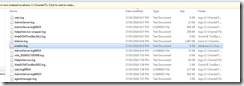


No comments:
Post a Comment