What a pain, don’t stress though. The fix is super fast.
You’ll probably need to start your admin server, this will not start “out of the box” on a new install of wls
go searching for “startWebLogic.sh” in your middleware home dir. You’ll find it a couple of times under the domain that you created. Hopefully you’ve created one!
run the copy of startWebLogic.sh in bin32
Log into the weblogic console, probably with a URL something like:
login with the weblogic user and password that you entered on install (if you are using an e1 server template I think its ovsadminE1)
You’ll get this totally awesome interface
Note that if you are ex-OAS – you might fall off your chair this interface is that cool!
goto environment, machines
press lock and edit
New
In our context, a machine is the logical representation of a computer that hosts one or more weblogic instances, so it makes sense to call your machine by it’s hostname!
Finish
Just remember your port number
Done, activate the changes
Bosch: your server will now appear! You’ll need to start the create new container wizard again in SM.








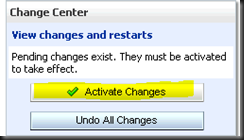


No comments:
Post a Comment