What is this cloud thing all about? What do people mean when they say “put it in the cloud”, I think it really depends on who is saying it.
For my purposes I’m talking about processing power / operating systems in the cloud. I’m not saying physical machines, as I believe that these are dinosaurs (I honestly do). Dom0 and the hypervisor is a reality on a physical machine, but this does not run any business applications – that is the realm of DomUs.
Everything is heading down virtual alley, and if you are not on the train – I’d advise buying a ticket (at least get familiar with the time table)!
Schematic of the OVM virtual architecture.
While I’m at it, here is a plug for oracle VM
Oracle VM is free, next generation, scalable server virtualization software that supports Oracle and non-Oracle applications. Oracle VM provides an easy-to-use graphical interface for creating and managing virtual server pools running on x86 and x86-64-based systems across an enterprise; both Linux and Windows guests are supported. Part of Oracle VM includes the Xen hypervisor, and Oracle's engineering team contributes heavily to feature development of Xen mainline software—Learn More.
“Use the Cloud”
If the CIO is saying it, he’s basically saying – I don’t want to worry about cooling, heating, rack space, anything physical about the machines. He knows that he still needs to maintain patch levels, database levels and licensing (unless SAAS) etc. He knows that he needs to secure his cloud based resources and he knows that he must get the latest data there in case there is a need for DR.
The CIO knows that he cannot put his physical hardware in the cloud as easy as his virtual machines. The CIO knows that putting his non commodity hardware (pSeries, iSeries, HPUX) machines is going to be more expensive and more difficult.
If the marketing manager is saying he wants to use the cloud, he’s saying I want to pay a monthly subscription and I do NOT want to go down to the IT team for support ever again! He does not care about backups, DR, HA – he does not even want to know what these acronyms stand for – he just wants his graphical funnel based sales figures available at the click of a button EVERY TIME he clicks the button.
When I say use the cloud, I mean a mix of the above and a dose of reality. Cloud does not take away all management, cloud does not do away with testing or maintenance. Cloud needs to be fully synchronised with production environments. Cloud needs to be manageable and secure. Cloud needs to be bought back to production if there is the need for DR! Plan for the fail-back as well as the fail over. There are a lot of advantages, but there is also a lot of work.
For my clients, what does the cloud mean in a DR context? The ability to provide Disaster Recovery (DR) services to the business in a cost effective way. DR is not SAAS (for JDE) it’s more HAAS, It’s having the right machines stood up in the cloud and having their data kept in synch (or at least 1 hour behind) with the production environment. It has known connection methods, it’s secure and it’s TESTED!
To implement DR in the cloud you need to understand the moving parts in your ERP (mainly the database) and ensure that movement is replicated. You must also be regimented in the way to replicate any production changes to the cloud for things that are not in the database.
DR in the cloud is a non capex based method of providing complete and tested DR capabilities. The great thing is that it’s in the cloud, you can get competitive quotes you can change cloud vendor, you can do what you want to get the DR solution that you need at the best possible price.
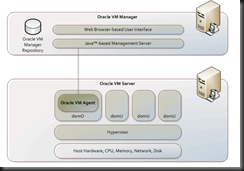


1 comment:
Post a Comment