I’ve been developing some orchestrations and am having a great time, no honestly. There is so much power and so much productivity that you can implement using orchestration. Notifications and subscriptions (although a little clunky) are also very cool. I’ll do a bunch of blogging in this area, as it’s very cool.
But, let’s focus on a little issue I have.
I’ve been testing JD Edwards transaction processing (TP), locking and reservations using HTML, AIS and orchestration. This involves different users and often different users trying to run the same code.
I WAS logging into the orchestrator and exporting my zip files and then importing with another user. This is nice and easy, but not the correct way of doing things.
When calling with the alternate user, I get
{ "message" : "Endpoint not defined: POandVoucherCombo. Add the orchestration, or make sure it is shared to this user.", "exception" : "java.lang.Exception", "timeStamp" : "2018-01-31:02.28.59"
}
Method 1: save and restore:
Login to orchestration studio as user that created the orchestration.
edit the orchestration
Choose the export button, then ALL (this will include the rules and service requests and everything).
Import
Find the tools exit and choose import
Easy, choose the zip file that you created and you are away
Note they exist for me. If they did not – just tick the box and choose submit!
Method 2: Fix security – share the UDO
run P98220U
You’ll see orchestrations of various status
The orchestration that I’m dealing with is below, note that I’ve already selected the publish button. My only options now are to reserve it so that I can publish it again.
Note that if I select reserve
The P9822OU changes immediately to editing
Let’s hit the request
And now it’s pending in JDE
How cool, the comments are in the MO – love it!
Lets share this awesome orchestration
Easy!!! – shared with public!
Unless you have it reserved, you cannot use it in the client:
So, you need specific security for the UDO to be able to run and see the shared orchestration
From P98220U
Now choose the “Revise View Security” tab
Enter the user names to share to and click SAVE (unlike me)
And now!
{ "message" : "ServiceRequest P0411OpenAndUpdateLedger.xml := java.io.IOException: P0411OpenAndUpdateLedger Not Found. Check permissions of the UDO.", "exception" : "java.lang.Exception", "timeStamp" : "2018-01-31:03.04.48"
}
Okay, at least I get a different error now, this is a service request security problem, not orchestration problem. I can fix that with all of the above mechanisms.
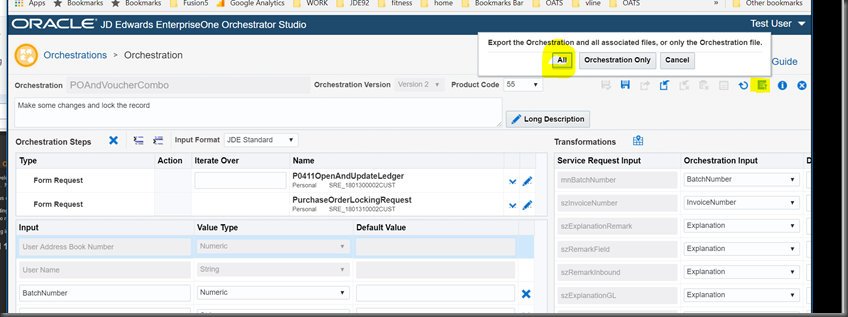
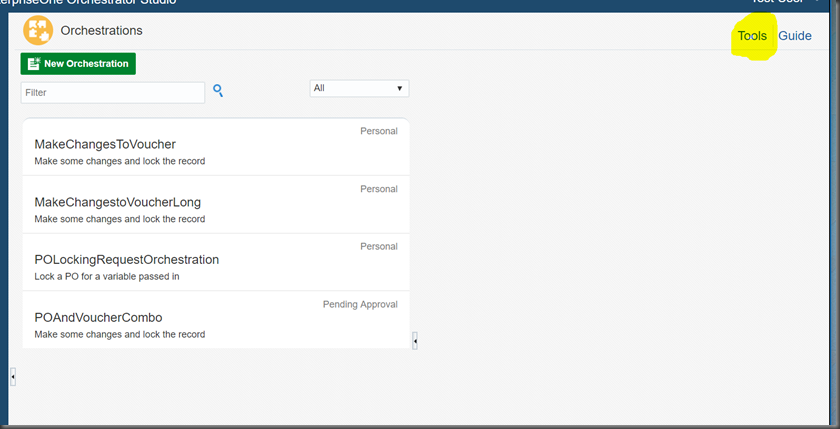
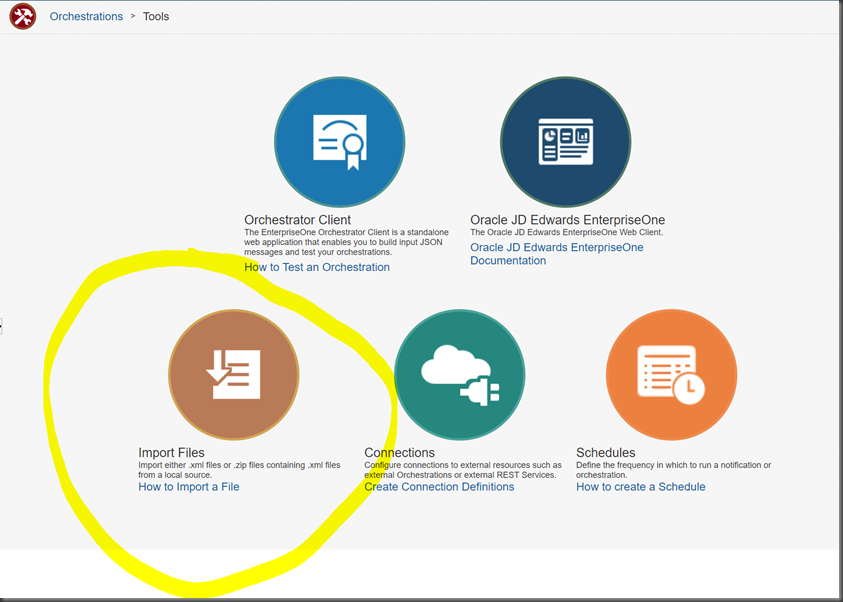
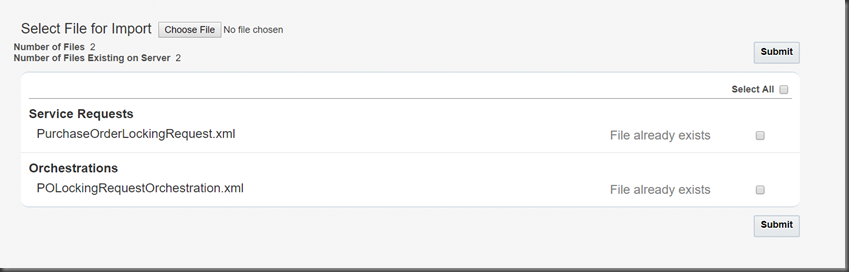
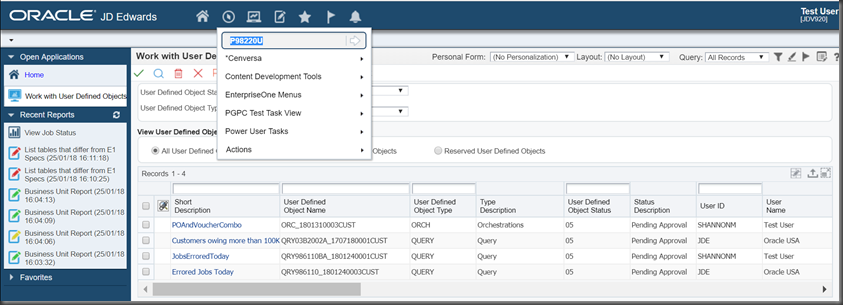




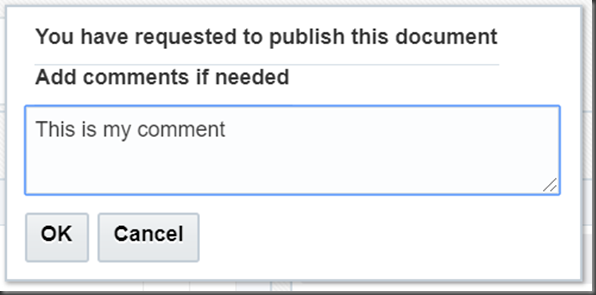



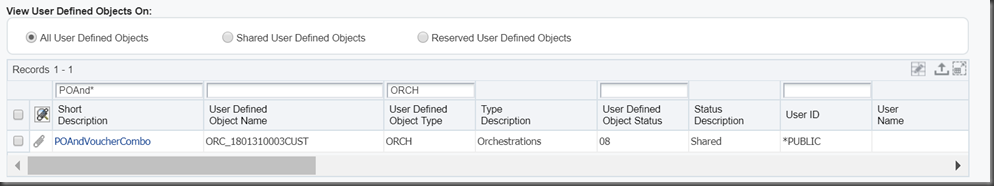

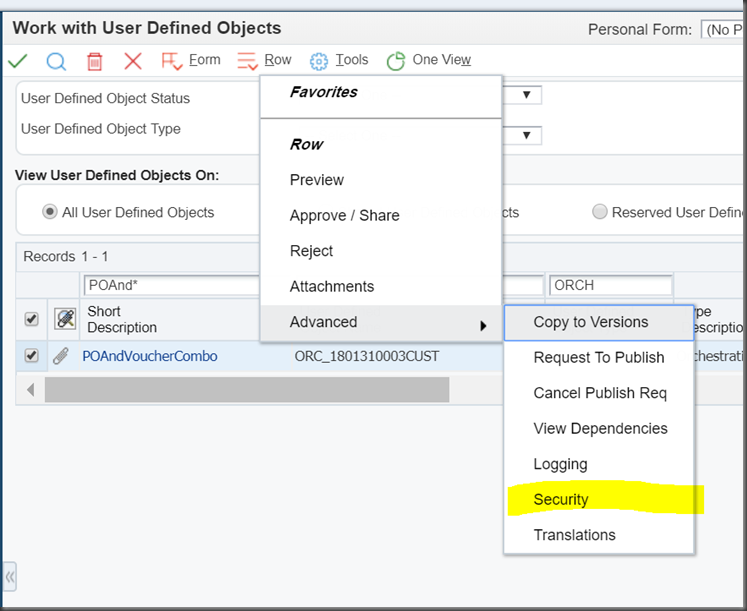




1 comment:
Security orchestration involves interweaving people, processes, and technology in the most effective manner to strengthen the security posture of an organization.
Post a Comment