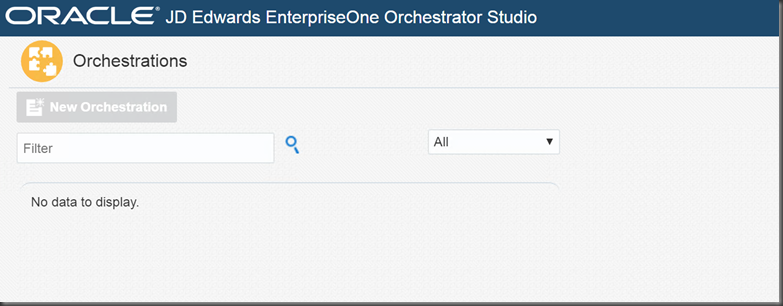
Cannot add orchestration

Also cannot see the notifications button...
Make sure that you have these UDC's, the list below is correct for 9.2
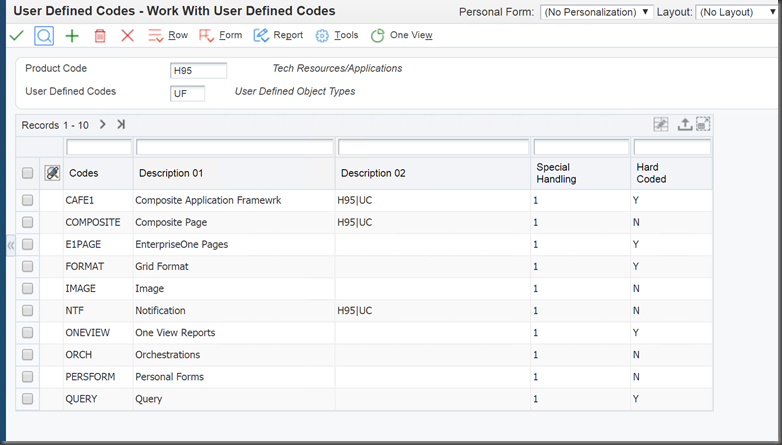
I was able to change the security setting below for NTF
Security before:
After
Clear cache from SM
Reset the cache (JDBj) via server manager
Great, now I can add notifications!
Let's fix the security for orchestration now.
Above can now be chosen
Create UDO action security for NTF, SCHEDULE and ORCH


Should look like below
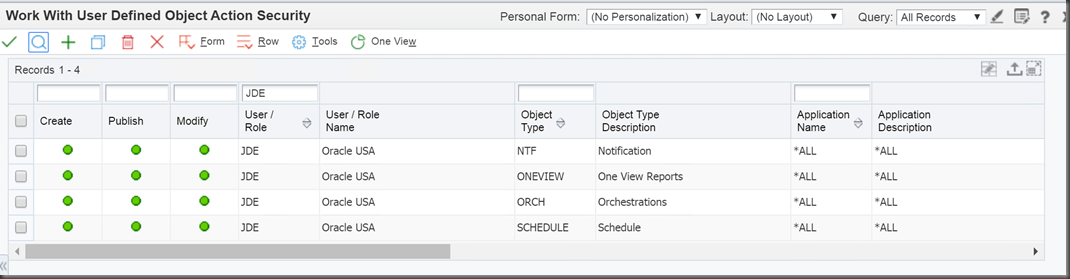
Now we can add a new orchestration!
 Now lets download some samples to view what we need to orchestrate
Now lets download some samples to view what we need to orchestrateNote that there is a download type of EnterpriseOne Orchestrator

Now goto tools menu from orchestration login

Import files, hit the BIG brown button

Save the par files and rename them to zip files.

Choose the file from the downloaded items
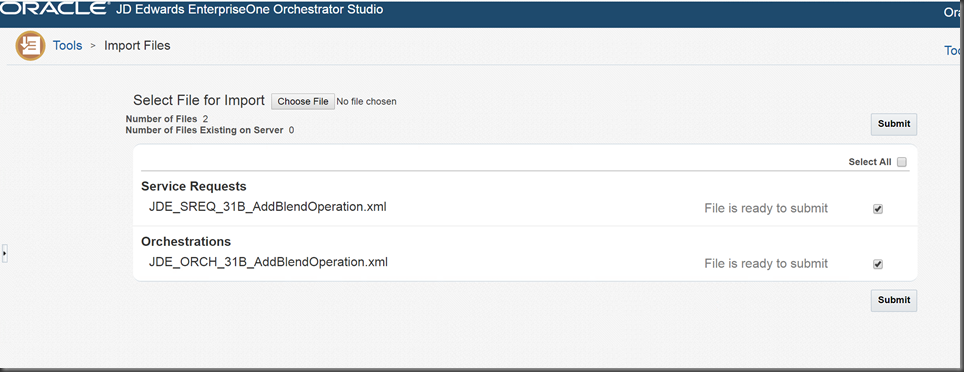
It shows you the included operations, note that these include orchestrations and service requests
Nice, we can now choose to edit the components
We can also see all of the edit controls, because our UDO security is correct
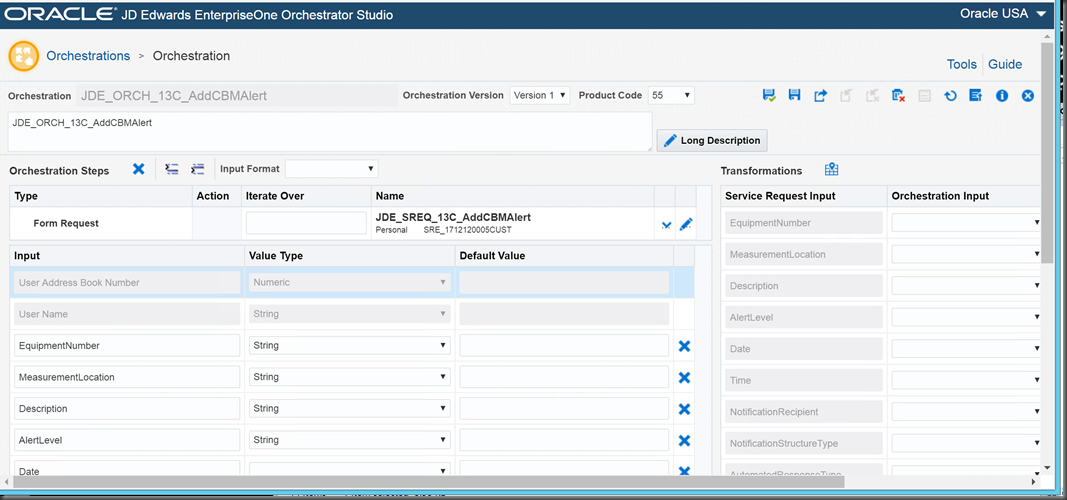




No comments:
Post a Comment