go here http://www.oracle.com/technetwork/developer-tools/sql-developer/downloads/index.html
download the 64 bit version (that include JDK 8)
expand and run
Unable to launch the
What!!!
goto D:\oracle\sqldeveloper\bin
open sqldeveloper.conf
IncludeConfFile ../../ide/bin/ide.conf
#Set our usage tracking URI
AddVMOption -Dide.update.usage.servers=http://www.oracle.com/webfolder/technetwork/sqldeveloper/usage.xml
#Disable the AddinPolicyUtils
AddVMOption -Doracle.ide.util.AddinPolicyUtils.OVERRIDE_FLAG=true
#Draw performance change
AddVMOption -Dsun.java2d.ddoffscreen=false
#font performance
AddVMOption -Dwindows.shell.font.languages=
AddVMOption -Doracle.ide.startup.features=sqldeveloper
AddJavaLibFile ../lib/oracle.sqldeveloper.homesupport.jar
AddVMOption -Doracle.ide.osgi.boot.api.OJStartupHook=oracle.dbtools.raptor.startup.HomeSupport
#Configure some JDBC settings
AddVMOption -Doracle.jdbc.mapDateToTimestamp=false
AddVMOption -Doracle.jdbc.autoCommitSpecCompliant=false
# The setting below applies to THIN driver ONLY for others set this to false.
# Refer to OracleDriver doc. for more info.
AddVMOption -Doracle.jdbc.useFetchSizeWithLongColumn=true
AddVMOption -Dsun.locale.formatasdefault=true
AddVMOption -Dorg.netbeans.CLIHandler.server=false
IncludeConfFile sqldeveloper-nondebug.conf
setJavaHome D:\oracle\jdk\jre\bin
The above line is wrong – WTF
Change it to be the following 32 bit install: (you need to download and install it)
SetJavaHome C:\Program Files (x86)\Java\jdk1.8.0_77
Set to above (note that this is 32 bit)
C:\Program Files (x86)\Java\jdk1.8.0_77\jre>java -version
java version "1.8.0_77"
Java(TM) SE Runtime Environment (build 1.8.0_77-b03)
Java HotSpot(TM) Client VM (build 25.77-b03, mixed mode, sharing)
What is shipped:
D:\oracleClient\product\11.2.0\client_1\sqldeveloper\jdk\jre\bin>.\java -version
java version "1.8.0_60"
Java(TM) SE Runtime Environment (build 1.8.0_60-b27)
Java HotSpot(TM) 64-Bit Server VM (build 25.60-b23, mixed mode)
So the program is shipped with a JDK that does not work!!!
Ahh, no longer 1.5.5

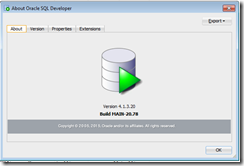


No comments:
Post a Comment