They are very powerful and very easy to set up and manage.
Interesting story is that I was “swanning” in at a go-live to buy a round of coffee’s and chill, when I got involved in some problems with watchlists… I’ve never really looked at a watch list. A quick round of googling was painful, as I did not want to watch videos to work it all out…
So, here is some information on paper.
You can see a bunch above, great way of seeing “exception” based information quickly. Make something red if it’s beyond a threshold. Easy to make public or personal.
You manage them from this tiny icon:
You can DELETE and EDIT existing ones. I find that it’s generally easier to delete and recreate.
If you choose an existing watchlist and you have permission, you need to reserve it so that you can delete or edit it.
once reserved, you can edit away:
I do not really know where they are stored, I should try and work that out. But let’s be honest – I cannot write a post without knowing:
F952420 - Watchlist Details stores Watchlist metadata
Other data stored in:
F9860W - Web Object Master Table (Object Librarian)
F00950W - Web Objects Security Workbench (System)
Note that F952420 is stored in Central Objects – PD910, nice.
The advanced queries are also stored in the same location
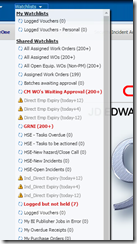




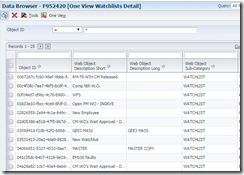

No comments:
Post a Comment