This article tries to explain 5 different methods you can use to measure (and therefore improve) performance for your JD Edwards implementation. Regular analysis of these metrics will give you terrific insight into your ERP performance and allow you to improve it and also highlight when things are going wrong.
Subjective vs Objective
You can spend a lot of time and effort on load testing, and there are gains that you can make, generally incremental to produce a faster ERP, these changes are generally iterative in nature. You can also, however, make some great improvements in stability with the use of load testing, as you can get the system up to a threshold which might exhibit certain characteristics.
By their nature, some problems only occur every week or month in your system – but load testing can force them to generally pop up a little more frequently and then also allow you to log these situations much better.
The title of this blog is about the comparison of load testing data against your own data to get a very subjective result of performance. This means that you can compare with your own internal benchmark and also know and be able to measure any improvements (or slow downs) caused by changes in your architecture. This provides cold hard data when users are ringing up and telling you that the system is slow. But your system could be considerably slower than the system in the next city or suburb – why and does this matter?
If you users are happy and your managers are happy – I guess it does not matter. If you are using 10% of your servers capacity day in and day out – well personally – I think that matters! I really do not think that you need to save hardware for a rainy day – especially things like memory – JD Edwards will generally have a high water mark that will not change, day in and day out. There is no need to have 32GB of RAM on the logic server if your kernels and UBE’s will only ever consume 8. If you fell that your system is not quick enough, then you need to compare it with industry standards to know how you are performing.
1. Performance Workbench - free
I developed the concept of a performance benchmark to try and address the objective view of performance, this is where you can compare your systems performance against industry norms.
http://myriad-it.com/solution/performance-benchmark/
You can read about it and download it from the above link. It takes a bunch of accurate timestamps for numerous I/O and computational metrics in JD Edwards
Download the par file and install the code from it on your system. Create the tables in the project. You run P55PERFT and get the screen above. Click the big button and the system will go away and start testing performance. It’s busy and will sit there for quite a while running inserts, updates, deletes, BSFNs etc etc.
Note that there are some fields in the above that allow you to specify a reply email address and some notes for ME. If you choose to do this, then I get a copy of the results and can compare them with industry standards (I maintain a master list of averages).
So this can give you an objective and subjective view of performance at your JD Edwards site.
You can see the above (it’s a bit dodgy for this run), but it graphs the current numbers, but allows analysis on the results too (comparison)
So you can see from the analysis above, you can choose the test that you want to see the history for – and the history (in my case 37 previous results) and graphed – having the latest and the right of the graph (as you are looking at it).
Of course the above it a nice litmus test, but if you really want to start to deep dive into performance, then you need to start using oracle application testing suite (OATS). We own and lease our copy of OATS to clients. We have various performance offerings that allow us to remotely load test your system and provide you with objective and subjective analysis. We’ve been lucky enough to load test JD Edwards on ODA’s, exadata’s, AS/400’s, windows, large unix and linux. The results between all of the platforms are very interesting.
I have to say that if you are preparing for a go-live, load testing is a must do project item. Every time we’ve performed this exercise we’ve made considerable improvements to performance and stability. We also allow you to fine tune your hardware allocations. We also do this load testing for all AWS migrations and implementations that we’ve been working on. This is a perfect way to compare the cloud and understand the amount of hardware you need to put in the cloud to get “like for like” performance between on prem. With a known hardware budget and proper elasticity – you are on your way to save money in the cloud.
2. BSFN performance metrics - free
Remember that there are also some other great benchmarking tools for BSFN performance -
You can get this from Server Manager, just navigate to a web server and then choose call object stats:
This is pretty easy to curl and script so that you can have an interactive dashboard on your BSFN performance. This can also tell you when things are going wrong. Ensure that you create a benchmark so that you can compare.
3. Batch (UBE) performance analysis - free
Another handy place to go, remember to compare your batch performance regularly:
Using techniques described in this article http://shannonscncjdeblog.blogspot.com.au/2012/03/which-of-todays-ubes-ran-slower-than.html you can determine whether today’s UBE’s were slower than yesterdays… Or last month or last year
4. Google Analytics for JDE – subscription cost for managed solution (or free)
Finally – my favourite – Google analytics for a complete ERP performance review.
Above is showing you a two week comparison of over 1000000 interactions with an ERP! It’s analysed the average performance for two weeks and has overlayed this information with the metrics from the current two weeks. You can choose what ever ranges you want to compare with.
What does this data tell you – well it seem that there was a public holiday in Australia on April 25 – ANZAC day in Australia!
We could drill down on this data and tell you if sales order entry was slower on one day compared with another, one week or one month compared to another.
Whos’ using what browser in the last month?
What apps are being used and how many times used and how long to load and how much time spent of pages
Usage and speed by hour of the day
IT never ends!





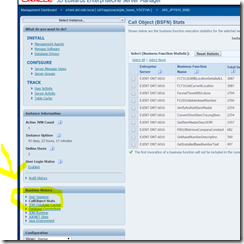


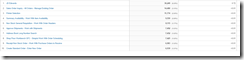



No comments:
Post a Comment