I’ve been dreaming about this process for a long time.
Create detailed training material. Use this for your automated regression testing. Surely if you run through the scenario in UPK, it could publish the steps in a format that would work with OATS. This script could then be run as an automated functional test in OATS. This would be really nice. So I spent some time looking into this and getting it working.
First, record something in UPK. I chose a basic Address book navigation process:
A couple of important items is that if you fill in the expected results manually, this will help after you import into OATS, all will be revealed
So my scenario is recorded. I guess that this is pretty handy for documentation. I have some different recommendations for you. Publish this as a test document and also a test case.
Specifically choose oracle application testing suite, note that I cannot choose a file format. Because the excel on my machine was 2013, it created .xlsx – this could not be opened by OTM. So, I needed to open the file and save as .xls (not just rename).
Okay, so now you’ve published your content – ready to import into OTM and run an automated test (NO – you will not get an automated test… please wait to see what you actually import. ). To be honest, open the excel file and you’ll see the extent of what you are importing, it’s just a list of steps – nothing else. No automation no nothing. A very basic list of steps for manual regression testing. Wow!
In OTM goto menu project-> import data – choose your antiquated .xls file, the upload
Select test type – Manual test
Then use the automatch function
okay!
Awesome list of steps, but look at some of them (because of bad page titles), this is not going to help you one little bit.
You can then run the test:
What I do however think is much better, is using the published test document to then record an automated functional test that does the same thing.



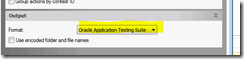
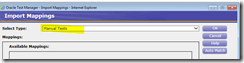





No comments:
Post a Comment