get a xterm or vnc session to the machine
y
next next next..
takes about 1 minute
Take note of where the logs are for later
Ensure that you launch the config assistant
and rename it to what you want – this might be helpful in SM
Note that I like e1apps and then release
Next
I keep username default
dev mode, because I love boot.properties
choose all 3 because you need a machine
I’m already using 7001 and 2 so..
Node manager per domain
Leave clusters, but add a machine
Assign servers to machine
3 seconds later, done
/app/wls_12.2.1.3/user_projects/domains/e1apps_12.2.1.3/startWebLogic.sh
job done
register with SM
Then choose 12c
Then enter the details of your install
don’t use any ‘.’s in the name
create instance!
interestingly I’m getting this in the console logs
Looks like the weblogic password is not being saved in SM properly
click on your domain name in SM, then add a server
Note that this password problem seems to the the cause of all my issues at the moment, as SM cannot talk to the admin server because the password is not saving.
This problem was silly me!! The username was saved in the console as “weblogic “ there was a space at the end of the username, therefore when I saved the password it’d error out each time with a red error. Eventually the system would lock out WLS.
I had to have the username as weblogic no space and use the save button (as below)
And then restart AdminServer at the command line, then save the password in SM – and it finally took!
I was then able to create my additional server easily
And now install JAS 9.2.2.4 to it
Note that I have a 9201 running, so I’m going to take that down to avoid locking.
Create
it seems that you can create without a node manager.
But you cannot start or synchronize the content without a nodeManager
Now my JDE works, I do not get the stuck thread issues that I was with 12.2.1.2
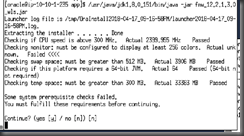



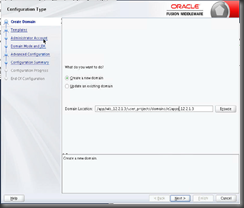

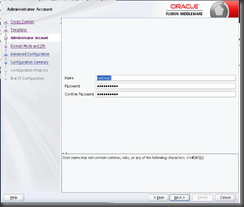
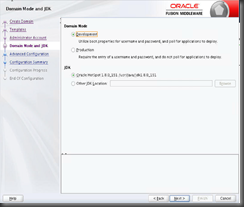


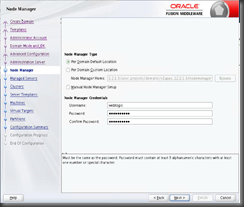





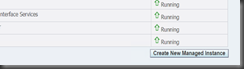





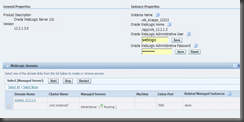





No comments:
Post a Comment