Ever wanted to cut and paste from a spreadsheet directly into data selection? Well, today might be your day.
in your browser Goto chrome://extensions (yes – this is chrome only)
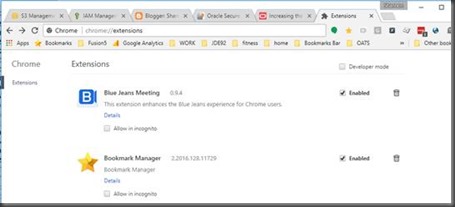
The official release is here:

What does it do?

2 cool things
You can cut and paste data selection – totally RADYou can identify object identifications
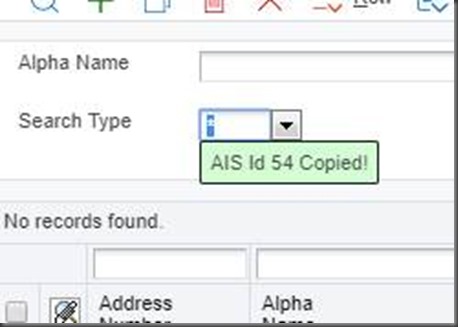 (shift and left click will copy the id to the clipboard)
(shift and left click will copy the id to the clipboard)In the instance above, 54
Now the big one, ever needed to cut and paste 100 items into data selection?
No more.
Grab your column from a spreadsheet, and just paste
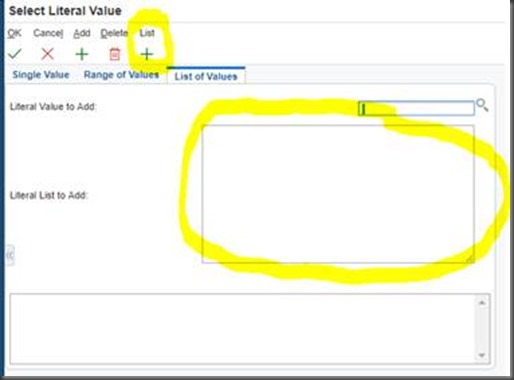
See there is two new controls, somewhere to paste data selection and somewhere to trigger the action.
Just paste your values in from a spreadsheet:

Then hit Add!
Wow, that might have just saved you a lot of time.
All thanks to James for putting this neat plugin together.
Now that you know how this works, please let us know any other enhancements or productivity gains that we could put into the plugin.

3 comments:
Nice plugin. Here's one for you. . .Want a data selection of GL date less than today? . ."I'd like to see that!"
Rgds. David Walker
Sounds like a good idea, I'll add it to the list! Thanks DW.
I tried to install the plugin to Chrome 83.0.4103.61. I can paste in a list, but when I hit the plus, I only get zero in the bottom box.
Post a Comment