Goto the management app
http://localhost:8088/admin/Login.do – use localhost if you are on the server.
Login with Administrator
Make sure that you pull down the database tab and select OATS_otm_DS
Then goto tools and setup SMTP
enter your details and then test.
And you get your email – ace!
Note that you need to setup the email address of the user too, this is done also from the main screen:
This is also from the admin application.

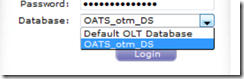

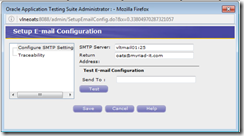
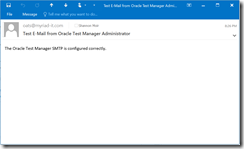



No comments:
Post a Comment