It hurts, but it needs to be done.
I’ve been fighting an install of JDE92 on a dep server and need to start again, I’ve messed up tnsnames and the import of the data has failed.
I was able to run “attach_
but, now I’ve got problems with C:\JDEdwards\E920_1\Planner\data\attach_metadata
Connected to: Oracle Database 12c Enterprise Edition Release 12.1.0.2.0 - 64bit
Production
With the Partitioning, OLAP, Advanced Analytics and Real Application Testing opt
ions
ORA-39001: invalid argument value
ORA-39000: bad dump file specification
ORA-31640: unable to open dump file "C:\JDEdwards\E920_1\Planner\spec\SPEC_E920.
DMP" for read
ORA-27041: unable to open file
OSD-04002: unable to open file
O/S-Error: (OS 2) The system cannot find the file specified.
This is not good. I find this – and it basically says start again - https://support.oracle.com/epmos/faces/DocContentDisplay?id=2149904.1
Note that I did learn that the default passwords for system etc are admin in all of the install scripts. I used ReconfigureMSDE a number of times to change the admin password,s this was handy… I got the attach_planner to work, but the attach spec would not – Doh!
So start again – ouch!
I find 2012 hard to navigate still – which is bad I know. Too much time selling and not doing!
I find the program files in this folder, C:\ProgramData\Microsoft\Windows\Start Menu\Programs\Oracle - JDE_DEP920_HOME1\Oracle Installation Products
So, easy to run the correct uninstaller from there.
The corrective actions suggested in AWS are:
Step 2: Corrective actions to ensure connection to database
1, Make sure copy the tnsnames.ora file from X:\Oracle\E1Local\Network\Admin to 32BIT Client Home\Network\Admin
For example: C:\Oracle\E1Local\Network\Admin\tnsnames.ora to C:\app\product\12.2.0\client_1\network\admin
was this process done.This has the necessary information to connect to E1Local
2.Set the ORACLE_HOME value for the E1Local database to <drive:>\Oracle\E1Local from command prompt.This precautionary measure helps in case there is an old installation of E1Local interfering with the OUI installer.
3.Make sure the tnsnames.ora and the listener.ora have a host name or IP address instead of localhost (both tnsnames.ora and listener.ora should consistently have either a host name or IP address in both the places).
I had 1 and 2 covered… I did number 3 and the install worked… Although this could have been a restart between config too…
if you connect to e1local on the deployment server,
you’ll see the above owners when things are right

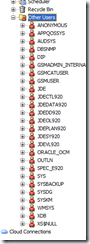


No comments:
Post a Comment