This is a nice enhancement, seen it?
Get a demo account for http://e92demo.myriad-it.com/jde/E1Menu.maf and take a gander.
Have you ever seen the address book look like this:
This is easy to do now with list view.
This is a new type of user override which gives you the ability to look at things a little differently.
You can also search any of the data on the page easily.
Hitting the grid format button above, you’ll see
Add the fields that you want, choosing additional lines
See that 1 will just give you the data and 2 will give you the field title and the data.
You can also choose your sequencing
This is a paste from chrome:
You can use control and select specific rows and act upon just them!
Cut and paste does NOT work from the list view
Address Number Sch Typ Tax ID Alpha Name
4 O Alternate US Parent
43 V Asia Supplies
280 O Argentian Company
301 O Argentina Company
306 O Australian Company
610 O Australian Operations
1002 C ADDA Laurent
1007 C Andrew Blabla
1030 E 833776655 Allen, Wayne
1616 E ABC


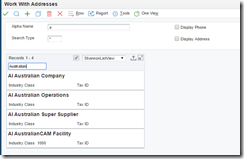

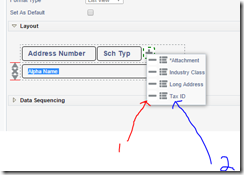




No comments:
Post a Comment