okay, so I downloaded openscript from here:
http://www.oracle.com/technetwork/oem/downloads/index-084446.html
It’s the proper place, windows 32 and 64 bit
install it (note had to do this as administrator)
C:\OracleATS\openScript\%USERPROFILE%\osworkspace\.metadata
containing:
!ENTRY org.eclipse.osgi 4 0 2016-04-07 10:53:51.908
!MESSAGE An error occurred while automatically activating bundle org.eclipse.core.net (332).
!STACK 0
org.osgi.framework.BundleException: Exception in org.eclipse.core.internal.net.Activator.start() of bundle org.eclipse.core.net.
at org.eclipse.osgi.framework.internal.core.BundleContextImpl.startActivator(BundleContextImpl.java:1028)
at org.eclipse.osgi.framework.internal.core.BundleContextImpl.start(BundleContextImpl.java:984)
at org.eclipse.osgi.framework.internal.core.BundleHost.startWorker(BundleHost.java:346)
at org.eclipse.osgi.framework.internal.core.AbstractBundle.start(AbstractBundle.java:265)
at org.eclipse.osgi.framework.util.SecureAction.start(SecureAction.java:400)
What! this is just a base installation, I’ve done nothing. I’ve not chosen a JRE or a JDK – it just plain does not work.
!SESSION 2016-04-07 10:53:45.455 -----------------------------------------------
eclipse.buildId=unknown
java.version=1.7.0_71
java.vendor=Oracle Corporation
BootLoader constants: OS=win32, ARCH=x86, WS=win32, NL=en_US
Command-line arguments: -os win32 -ws win32 -arch x86
Note thiis is the included JRE version found in C:\OracleATS\openScript\jre
I get the above every time
“An eeror has occurred. See the log file C:\OracleATS\openScript\%USERPROFILE%\osworkspace\.metadata\.log”
I uninstall, reinstall. Have problems with the helper service, try again and again
Eventually I try a different JRE – actually match it to the one on my machine (my mahine is 64bit BTW)
So Now…
I’m using jre
java version "1.8.0_77"
Java(TM) SE Runtime Environment (build 1.8.0_77-b03)
Java HotSpot(TM) Client VM (build 25.77-b03, mixed mode)
Note that this is 32 bit
Start her up again (as admin) and finally I can log in. What a terribly painful experience.
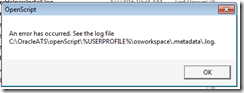



No comments:
Post a Comment