‘said the vicar to the nun!
Bit of comedy gold there! No, this is a bit serious. So you’re in the situation where you’ve done some modifications – awesome!
But your modifications are not on the web server – not awesome.
There are literally 1 million things to look at to determine what has gone wrong, but here is a method that I used fairly effectively.
Firstly use OMW to work out when was the last time the object was checked in and promoted. This history is easy to read and can be done with row exit on the object. Remember to remove the project name from the above screen if you want to see everything.
This tells you a little bit, it tells you that a package needed to have been built after 11/02/16 for this object to be on the web (and the package had to be deployed)
I use UTB to find the package detail tables in the system, these are F9622 and F9631 (which you can see the results below)
These show me that the object P55WOSF was only put into a package on the 29/01/16 – so this is the problem. Beauty.
F96225 is also handy if you need to see whether things were successful
I don’t need to know in this situation, but really you should link to the package deployed table to know if it’s been deployed.
F98826 is going to assist you there.
Match this with the actual screen
30 is deployed in the UPINPKST field. So you can see the latest package has not been deployed.
Please also remember, that you can do some other analysis with P98770
Which also lists out all of the updates to the current deployed FULL
Hopefully the combination of the above information helps you track down your modification that suffering from AWOL-ification.

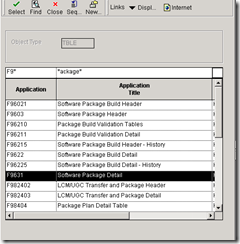


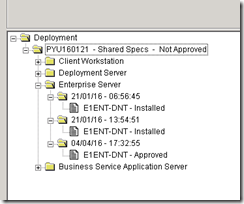



No comments:
Post a Comment