I wanted to change the logo at the top left and also the greeting. Both of these were very easy:
I employed a couple of resources to complete these:
- Google chrome development tools
- sftp and editing some core files (css and
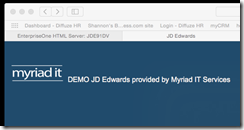
/u01/app/oracle/Oracle/Middleware/user_projects/domains/mydomain/servers/JDE91DV/stage/JDE91DV/app/webclient.war/share/css/webclient.css
For the new icon, I just changed the one that oracle shipped, called oracle_logo_sm.jpg in the share/images/alta dir)
img#oracleImage, img#loginBrandingLogo {
margin-top:13px; /* container is 42 px tall, object is 30px tall, (42 - 16) / 2 equals 13 */
height:40px;
width:120px;
margin-left:10px;
padding-left:4px;
padding-right:4px;
}
For the words edit share/loginDecoration.jspf
}
sb.append(" <span id=\"appName\" class=\"appname\">DEMO JD Edwards provided by Myriad IT Services</span>");
sb.append("</td>");
sb.append("</tr></table>");
//sb.append("</div>\n");
sb.append("</td>\n");
}
If you’ve made the changes right, they’ll appear immediately
Now the top bar, different colour for different environment
.AFBrandingBar {
background-color: #202020;
color: #f2f2f2;
div#menuAndFastPathContainer {
height: 40px;
background-color: #202020;
}
See how the bar across the top is nice and dark now!

Then finally, our logo was a bit squished, so increase the dead space height, from 43 to 53
div#topnav, .topnav
{
position:relative;
height:53px;
border-bottom: solid 1px #333333;
box-shadow: rgba(0,0,0,0.4) 0px 5px 5px;
}


5 comments:
Great post, Shannon! Nice and simple. I put together a similar one by adding some lines to a Javascript file here.
Stuart, you're solution is way cooler - I like the changes based upon the company. I also like being able to program these things on the fly.
Thanks Shannon! Keep up the great work!
Hi Shannon, after logging into JDE (after the login page), on the main page - I'd like to change the words that say "JD Edwards" to say "JDE QA" in the top left near the logo. What element/where can I change that?
Thanks in advance for your help and post. I have been able to modify the majority of what I needed from this post, this is the last remaining item.
Cheers,
- Girish G.
I figured it out from another one of your posts, its Sot13 that needs to be edited in D:\Oracle\Middleware\user_projects\domains\E1_Apps\servers\JWB01P_PDCMSAU_94\stage\JWB01P_PDCMSAU_94\app\webclient.war\WEB-INF\jsp\maflet\DropdownHttpMafletWrapperHeader
Post a Comment