There are a number of ways of doing this, this is just one simple one.
Create a cmd script in your F:\oracle\wls\wlserver\server\bin (equiv dir)
Call it “RegisterE1Service.cmd” – enter some details like the below:
echo off
SETLOCAL
set DOMAIN_NAME=E1_Apps
set USERDOMAIN_HOME=f:\oracle\wls\user_projects\domains\E1_Apps
set SERVER_NAME=JAS_739_88
set PRODUCTION_MODE=false
set JAVA_OPTIONS=-Dweblogic.Stdout="f:\oracle\wls\user_projects\domains\E1_Apps\stdout.txt" -Dweblogic.Stderr="f:\oracle\wls\user_projects\domains\E1_Apps\stderr.txt"
set ADMIN_URL=http://nzaklevfn739:7001
set MEM_ARGS=-Xms1024m -Xmx1024m
call "f:\oracle\wls\wlserver\server\bin\installSvc.cmd"
ENDLOCAL
run it – job done!
Start it!
Do the same for AdminServer
Note, getting more complex… do this to get your dependencies right
sc config "wlsvc E1_Apps_JAS_739_88" depend= "wlsvc E1_Apps_AdminServer"
and also ensure that the node manager is running
sc config "wlsvc E1_Apps_JAS_739_88" depend= "Oracle Weblog
ic E1_Apps NodeManager (F_oracle_wls_wlserver)"
sc config "wlsvc E1_Apps_Adminserver" depend= "Oracle Weblo
gic E1_Apps NodeManager (F_oracle_wls_wlserver)"
okay, now things should start nicely.
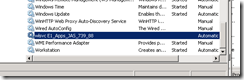


1 comment:
For one of our clients, I had found that the sqljdbc4.jar file did not get loaded if this method is followed.
To fix that, in the installSvc.cmd, I had added the below line:
set classpath=<>;%WEBLOGIC_CLASSPATH%;%CLASSPATH%
This fixed the issue for me... :)
Post a Comment