If you want to try this and are not on the latest tools release, then it’s still possible. What is the iPad application you ask? It’s a fully functioning JD Edwards application for the iPad. It does some really nice interface things to make the iPad for functional for the end user.
So, what do you need to do?
1. goto the app Store on your IPad and search for Jd Edwards IPad application
2. Install it
3. Enter your website URL, if you don’t have one – use ours: http://e91demo1.myriad-it.com/jde
4. Enter your JDE username and password
NOTE: If you do not have a demo account with Myriad, then register for one here: http://e91demo.myriad-it.com/jde/E1Menu.maf this registration is immediate.
Enjoy – now was that not easy!
Remember that if your company does not expose the URL to the internet, you’re going to need an VPN connection to login in.
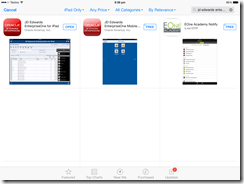





No comments:
Post a Comment