This sort of information is priceless for comparative purposes. This shows you a large installation of JDE and the size in rows and indexes and data for some of the largest tables. The site will remain anonymous, as that is not important. The relative size of the data is.
| Table | Description | Rows | Reserved (MB) | Used Data (MB) | Used Index (MB) |
| F0911 | Account Ledger | 33271646 | 97354.38 | 32459.38 | 64810.5 |
| F42199 | S.O. Detail Ledger File | 22424807 | 49727.8 | 45365.96 | 3923.2 |
| F42119 | Sales Order History File | 6241321 | 22161.11 | 12260.99 | 9895.19 |
| F4074 | Price Adjustment Ledger File | 27626864 | 20234.54 | 15417.78 | 4816.63 |
| F49219 | Sales Order Detail - Tag History File | 24002854 | 18827.85 | 18752.41 | 75.18 |
| F43199 | P.O. Detail Ledger File - Flexible Version | 9110611 | 18126.79 | 14235.55 | 3888.71 |
| F4111 | Item Ledger File | 10363396 | 16472.47 | 8095.88 | 8374.5 |
| F03B21 | A/R Notification History Detail | 23782360 | 14720.53 | 13271.45 | 1448.66 |
So in SQLServer a 100GB F0911 is about 35 million rows.
What else does this information tell me?
Of the 570GB of data in production 260GB (about half) is in the 8 tables above!
All these tables are susceptible to table scans. All data above needs to be backed up and restored for copies of production. This data spread is ripe for myArchive. myArchive is the myriad JDE archiving solution.
Some quick facts about myArchive
•Access your archive data using JDE screens and reports natively
•The ONLY change to the production environment is the removal of data. This removal must be vetted by functional people and tested thoroughly before implementing into production.
•The archive environment is read-only, no changes to archive or production data can be made.
•The archive data can sit in a different database or different schema within the same database.
•The process is completely reversible, if you want the archive data put back into JDE, the process can be run in reverse.
•Upgrade time will be quicker and easier. When it’s time to upgrade JDE, it’s simple to upgrade the archive data separately to the live data. This will ensure that the upgrade is completed on time!
•Using server and client specific scripts and criteria ensures the most efficient solution for each client’s needs.
•This can be achieved with NO additional software or hardware purchases
•Your archive environment allows you to have native E1 access to the superset of archive and production data.
What happens with a myArchive project:
myArchive gives you Native JDE access to all of your archive data and transactional data. myArchive gives you all JDE screens and reports to query your data with. You do not need to set up data warehouses and custom queries to interrogate your information. You just use JDE.
We have customers live on this solution – working in a production environment with half the data that was previously there.
Use our contact page to get more information on myArchive.
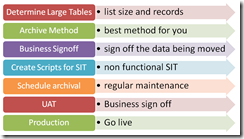


1 comment:
Hi,
What do you recommend to keep JDE Production Databases on SQL Server size under control?
Thanks,
BF
Post a Comment