Wow!
I think there are some great changes that make the application much easier to use. Remember, I’m technical and my limited application experience might sway my thoughts in different directions. First I like it, it’s very clean and crisp.
The tabs down the bottom are controlled with cookies, so it remembers what you were using last time you where in the application
I still jump left for fast path, but I like the new position.
Enhancement to my favourites? Please
There should be something under tools for “Add to favourites” when you are in an application. I fast path to many applications (maybe all) – but I’d love to add them to my favourites… How – cannot do it. I still need to traverse the menus. If one of the JDE design Gods reads this and thinks “That does not really breach our UI design guide lines”, let me know when it’s in.
This is a bit of a diatribe and I should not digress so readily with my wants.
What else is cool
General
it works with google chrome (well it did with 8.98.4.5 too, but this is good for me) I’m addicted to chroming!
Inline lookups are excellent and a long time coming. Who else forgets what they are looking up or why?
I believe that the application is faster! We have it running locally and internet based and it really flies. I’ve been super impressed with the interactive performance.
WSJ
WSJ I use a lot, a couple of small changes are great. Firstly goes straight to the list of jobs – great (uses default UBE OCM). Secondly it has “clickable” fields to view the PDF. No slowing me down with click row, click row exit, view PDF… Print with the click of a button too. Drag and drop of columns is super simple. Create your own fast and easy to use grid!
Advanced Query Functionality
The ability to save custom queries on any form is very powerful
So I only want to see the jobs for today – you can do it!
Only R0010P from today, no problems either.
So I now have these tabs on WSJ to quickly look at the jobs for today and yesterday!
These are saved as AQ type records in user overrides. You can copy them to all your users.
How about this for a new default for Public? My jobs that were launched today!
Perfect!
Auto Suggest
You now have the ability to create “auto suggest” lists from any field with config not code!
You need to be 9.1 application release – what a tease!
Pages and flows
Powerful graphical representation of flows and processes.
Oracle is making it easy to graphically represent a business flow with a highly configurable framework.
Turn this:
%Financial Planning Forecasting and Budgeting%
@A:Forcast Growth Patterns\runE1App('P1406','W1406A')
@B:Assign Patterns to Business Unit\runE1App('P1405','W1405A')
@C:Generate Forecast Basis\runE1UBEBlind('R1403','XJDE0001','0')
@D:Generate Forecast Results\runE1UBEBlind('R1404,'XJDE0001','0')
@E:Apply Forecast to Budget\runE1UBEBlind('R1407','XJDE0001','0')
@F:Requested Budget\runE1App('P14102','W14102A','ZJDE0001')
@G:Approved Budget\runE1App('P14102','W14102A','ZJDE0002')
@H:Final Budget\runE1App('P14102','W14102A','ZJDE0003')
@I:Budget vs. Actual Reporting\runE1App('P09210A','W09210AA','ZJDE0001')
A--->B-,
|
C-'->D--->E-,
,-------------------'
`->F--->G--->H--->I
Which can be seen from the users landing page!
We’ll be looking at these in more detail soon.

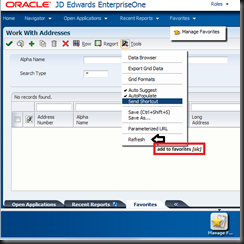


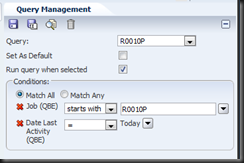
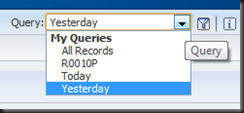




1 comment:
thank you Shannon for this post.
We installed Tools 9.1 on our environments but I can't find any documentation on the process flow framework : is there a tool to update the existing templates and create our own ?
Thanks
Post a Comment