When provisioning a database in AWS, an RDS database that is. You must carefully look into your IOPS requirements.
Why, well let me give you a hint --> $$$$$$$
A classic line from AWS is – you pay for what you use – period!
So, the more IOPS you provision – the more that you will pay.
For example, in Sydney for a single AZ deployed database, you will pay:
Storage Rate
$0.138 per GB-month
Provisioned IOPS Rate
$0.11 per IOPS-Month
So, if I want 3000 IOPS, this is going to cost 3000x.11 per month. or 330 bucks a month for guaranteed IOPS. + my storage usage
How many IOPS do I need, well you could try this: https://d0.awsstatic.com/whitepapers/determining-iops-needs-for-oracle-database-on-aws.pdf which is cool, but comes down to your writing some SQL:
CREATE TABLE peak_iops_measurement (capture_timestamp date,
total_read_io number, total_write_io number, total_io number,
total_read_bytes number, total_write_bytes number, total_bytes
number);
DECLARE
run_duration number := 3600;
capture_gap number := 5;
loop_count number :=run_duration/capture_gap;
rdio number;
wtio number;
prev_rdio number :=0;
Prev_wtio number :=0;
rdbt number;
wtbt number;
prev_rdbt number;
Prev_wtbt number;
BEGIN
FOR i in 1..loop_count LOOP
SELECT SUM(value) INTO rdio from gv$sysstat
WHERE name ='physical read total IO requests';
SELECT SUM(value) INTO wtio from gv$sysstat
WHERE name ='physical write total IO requests';
SELECT SUM(value)* 0.000008 INTO rdbt from gv$sysstat
WHERE name ='physical read total bytes';
SELECT SUM(value* 0.000008) INTO wtbt from gv$sysstat
WHERE name ='physical write total bytes';
IF i > 1 THEN
INSERT INTO peak_iops_measurement (capture_timestamp,
total_read_io, total_write_io, total_io, total_read_bytes,
total_write_bytes, total_bytes)
VALUES (sysdate,(rdio-prev_rdio)/5,(wtio-prev_wtio)/5,((rdioprev_rdio)/5)+((wtio-prev_wtio))/5,(rdbt-prev_rdbt)/5,(wtbtprev_wtbt)/5,((rdbt-prev_rdbt)/5)+((wtbt-prev_wtbt))/5);
END IF;
prev_rdio := rdio;
prev_wtio := wtio;
prev_rdbt := rdbt;
prev_wtbt := wtbt;
DBMS_LOCK.SLEEP(capture_gap);
END LOOP;
COMMIT;
EXCEPTION
WHEN OTHERS THEN
ROLLBACK;
END;
/
This is cool, but you need to wait days… It’ll sit there chugging too.
Of course, you could just use:
select METRIC_NAME,avg(AVERAGE) as "Value", max(average) as maxval
from dba_hist_sysmetric_summary
where METRIC_NAME in ('Physical Read Total IO Requests Per Sec','Physical Write Total IO Requests Per Sec')
group by METRIC_NAME;
Which will give you something like:
METRIC_NAME Value MAXVAL
---------------------------------------------------------------- ---------------------- ----------------------
Physical Write Total IO Requests Per Sec 38.47016094280773108458390177353342428377 1616.23477993026
Physical Read Total IO Requests Per Sec 140.575645080103957442019099590723055935 2946.16113345313
Wow, that is pretty neat – pretty much exactly what I want. Note that this is the total AVERAGES for ever. If you want some more information, you could graph the details in the results based upon the snap_id:
Get the snapshot information:
select * from dba_hist_snapshot;
Get the statistics per snap:
select
snap_id,
metric_name "Metric Name",
metric_unit "Metric Unit",
minval "Minimum Value",
maxval "Maximum Value",
average "Average Value"
from
DBA_HIST_SYSMETRIC_SUMMARY
where
snap_id
For a totally RAD summary:
select t1.snap_id, t2.METRIC_NAME,t2.average, t2.metric_unit, t1.begin_interval_time
from dba_hist_sysmetric_summary t2, dba_hist_snapshot t1
where t2.METRIC_NAME in ('Physical Read Total IO Requests Per Sec','Physical Write Total IO Requests Per Sec')
and t2.snap_id=t1.snap_id
order by t2.snap_id desc;
Now, a much better view
select t2.maxval+t3.maxval ,t2.average + t3.average, t1.begin_interval_time
from dba_hist_sysmetric_summary t2, dba_hist_snapshot t1, dba_hist_sysmetric_summary t3
where t2.METRIC_NAME in ('Physical Read Total IO Requests Per Sec')
and t3.METRIC_NAME = 'Physical Write Total IO Requests Per Sec'
and t2.snap_id=t3.snap_id
and t2.instance_number= t2.instance_number
and t2.begin_time= t3.begin_time
and t2.snap_id=t1.snap_id
order by t2.snap_id desc;
Which produces the following
I would not use MAX, but trendline analysis. These guys would probably be okay with 1500, but I’d make it 2000 IOPS.

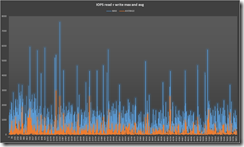


1 comment:
Hi Shannon,
I am getting below error while executing the block. I am running it as sysdba and table is also created in sys schema. Please review the code.
SQL> DECLARE
run_duration number := 3600;
capture_gap number := 5;
2 loop_count number :=run_duration/capture_gap;
rdio number;
wtio number;
3 4 5 6 7 prev_rdio number :=0;
Prev_wtio number :=0;
8 9 rdbt number;
wtbt number;
10 11 prev_rdbt number;
Prev_wtbt number;
12 13 BEGIN
14 FOR i in 1..loop_count LOOP
SELECT SUM(value) INTO rdio from gv$sysstat
15 16 WHERE name ='physical read total IO requests';
SELECT SUM(value) INTO wtio from gv$sysstat
17 18 WHERE name ='physical write total IO requests';
SELECT SUM(value)* 0.000008 INTO rdbt from gv$sysstat
19 20 WHERE name ='physical read total bytes';
21 SELECT SUM(value* 0.000008) INTO wtbt from gv$sysstat
WHERE name ='physical write total bytes';
22 23 IF i > 1 THEN
24 INSERT INTO peak_iops_measurement (capture_timestamp,
total_read_io, total_write_io, total_io, total_read_bytes,
total_write_bytes, total_bytes)
25 26 27 VALUES (sysdate,(rdio-prev_rdio)/5,(wtio-prev_wtio)/5,((rdioprev_rdio)/5)+((wtio-prev_wtio))/5,(rdbt-prev_rdbt)/5,(wtbtprev_wtbt)/5,((rdbt-prev_rdbt)/5)+((wtbt-prev_wtbt))/5);
END IF;
28 prev_rdio := rdio;
29 prev_wtio := wtio;
30 31 prev_rdbt := rdbt;
prev_wtbt := wtbt;
32 33 DBMS_LOCK.SLEEP(capture_gap);
END LOOP;
COMMIT;
EXCEPTION
34 35 WHEN OTHERS THEN
36 37 38 ROLLBACK;
39 END;
/ 40
VALUES (sysdate,(rdio-prev_rdio)/5,(wtio-prev_wtio)/5,((rdioprev_rdio)/5)+((wtio-prev_wtio))/5,(rdbt-prev_rdbt)/5,(wtbtprev_wtbt)/5,((rdbt-prev_rdbt)/5)+((wtbt-prev_wtbt))/5);
*
ERROR at line 27:
ORA-06550: line 27, column 116:
PL/SQL: ORA-00984: column not allowed here
ORA-06550: line 24, column 1:
PL/SQL: SQL Statement ignored
Post a Comment