Have you ever gone to MO attachments and waited and waited for the FILE button to appear, like the below:
If you look at the frame source, you will work it out… 14MB in this clients case!
| <option value=14>Human Resources</option> <option value=16>Manufacturing</option> <option value=18>Misc Images</option> <option value=20>Misc. Animations</option> <option value=22>Miscellaneous</option> </select> <input type=hidden name=queue value='0'> <input type=hidden name=queuename value='BusinessFunctionDoc'> </td></tr> <tr><td> </td><td><LABEL FOR="IMAGE">File</LABEL></td> <td> <select name=IMAGE ID=IMAGE style="width:35em" onChange='if(document.MOImageList.preview.checked)show(options[selectedIndex].value);' > <option value='\\SOP-JDEP\E910\PrintQueue\F0009_ALTERTABLE_D1130822_T123735.log' selected>F0009_ALTERTABLE_D1130822_T123735.log</option> <option value='\\SOP-JDEP\E910\PrintQueue\F0009_ALTERTABLE_D1131009_T124312.log'>F0009_ALTERTABLE_D1131009_T124312.log</option> <option value='\\SOP-JDEP\E910\PrintQueue\F0009_ALTERTABLE_D1131015_T164939.log'>F0009_ALTERTABLE_D1131015_T164939.log</option> <option value='\\SOP-JDEP\E910\PrintQueue\F0009_ALTERTABLE_D1140128_T174906.log'>F0009_ALTERTABLE_D1140128_T174906.log</option> |
The code above shows that it’s actually listing EVERY file that’s in the folder pointed to by the P98MOQUE entry for BusinessFunctionDoc.
In my case when I go to P98MOQUE and see where this points, it’s the deployment server printqueue folder (huh?). But, this has lots of files.
So, Add AardvardAttachments as a file type attachment location and specify an empty dir, then your page is going to be faster than any other!
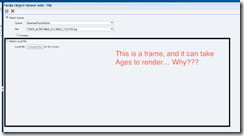


2 comments:
Hi Shannon, I look for the consultant JDE CNC that can be onsite in Indonesia for several months? Do you have the person who you can be recommended (your colleagues or your friends)? Looking foward your feedback.
Hi Lydia,
There are many options, please email me at shannon.moir @ myriad-it.com and we can go through them.
Shannon
Post a Comment