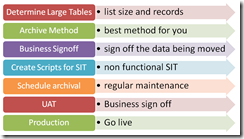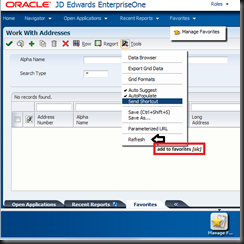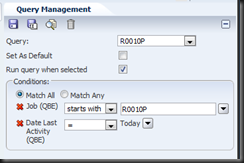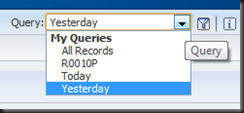Introduction
I’ve said it… Now who is going to put up their hand and answer the question? “Where is the ROI in my ERP upgrade?” Why is someone going to take a 9.02 application upgrade at the moment? Why is a client going to wait around for 9.1? There are not many function reasons for doing so [of course 9.1 might blow our doors off]. There are a LOT of technical benefits though, all of which are exposed by the advances in tools releases and supported technology. The expansion of “oracle technology foundation” has also played a large part in giving customers a reason to upgrade.
I’ve been involved with a number of pitches to clients, where the question (The elephant in the room) is asked – tell me why I should do this? Tell me what I will gain from this upgrade? Unless they have specific functional needs – which I will address in some detail, the answers are going to be based upon technology, supportability and compliance.
Very rarely these days the IT departments of large organisations have their own budget for an ERP upgrade, so getting the mandate for an application upgrade needs to come from the business. If IT do get the budget, you can be sure that this will be based upon compliance reasons. The business does not easily recognise the technical advancements or compliance issues when considering a new upgrade – the business wants cold hard advancements that are going to increase productivity or efficiency in their organisation. How can this be done? A journal is a journal, a sales order a sales order – the list goes on. It’s difficult to impossible to make these processes change dramatically, as it have the side effects of making upgrades harder and change management more difficult at upgrade time – which slashes the benefits of an upgrade.
Back to the old question – why upgrade. We’ve just heard how leaps and bounds in existing modules are hard / expensive to implement as part of an upgrade. New modules are a great idea, but generally for net new customers – rarely as a reason to upgrade. If a fashion house is running JDE and want to upgrade because of apparel management module, then this is a reason – but they probably would not have bought JDE in the first place.
The real reasons to upgrade (for JDE at the moment) are technical by nature, but what we must remember is that they generally have large functional benefits. They can also have company side benefits if they are analysed carefully.
Lets see some of the enhancements in this simple table below and what are the technical and functional benefits:
Reasons to Upgrade
Technical
Better reporting tools – JDBC connectivity, interactive BI publisher
- You can have graphs on JDE forms
- You can have graphs on JDE reports
- You can host native BI portlets in JDE forms
- You can use type 4 JDBC driver for BI reporting
- BI publisher is available and a real alternative for third party products (option / create)
Optimize the execution of batch programs
- drill down into batch programs for performance and debugging
- real time logging and real data in terms of run time and what time
- Additional spread sheet based “BI for batch”
iPad support
- Native support for Safari on iPad – go mobile with JDE!
User Productivity increases
- Cut and paste between spread sheets and grids
- Right click context sensitive menus for form and row exits
- Parameterized URL
The Simplified Parameterized URL is a feature that enables an external system to launch native JD Edwards EnterpriseOne application through the use a simple URL. This provides external applications the ability to have nearly seamless user interface integration with any available JD Edwards EnterpriseOne application
No downtime package deployment
- Certain packages do not need to lock the kernels on the server and can be deployed without fear of production BSFN timeouts.
Expanded platform options and support
- an ever increasing list of support
- Finally virtualisation is supported (OVS)
- Stay supported by all of your vendors
Simplified portal integrations
- JD Edwards EnterpriseOne WSRP Portlet Producer Running on Oracle WebLogic Server
- WSRP portlets can be deployed automatically when installing a JAS server
- The WSRP portlets can be exposed easily to Oracle Webcentre Spaces
RIA – Related information architecture
- simple way of linking the outside world with data on a form. NO CODE simplicity
- An excellent enhancement for getting more out of JDE
Security Enhancements
- address book privacy
- media object security
- Oracle Enterprise Manager Data Masking Pack for JD Edwards EnterpriseOne
- Configuring webcentre security for E1
Grid Control management improvements
- You can chart metrics from E1 enterprise servers and web servers using oracle grid control framework
- Log file monitoring through Grid Control
- Application pack metrics
Better integration options
- Support of Oracle Enterprise Repository is a searchable repository that manages assets and relationships between assets Functional
- documented golden gate configurations for E1
Functional
Financial Management Enhancements
- Interest Invoice Print
- Journal Entry Voids
- IBAN in Payee Control
- Expense Management Usability
Human Capital Management Enhancements
- Many US centric enhancements
Project Management enhancements
- JD Edwards EnterpriseOne Business Accelerator for Engineering and Construction – General Contractors
Supply Chain Management
Integration to Primivera
- If you’re in the construction / project management industry, then you’ll know about Primavera. Pre-built supported integrations to Primavera are ready to go in JDE.
Compliance / Support
Taking the risk out of your software is a massive reason for upgrade, and many upgrades are performed for this reason alone. When this is the case, most clients to not consider the enhancements (technical or functional) they don’t look at the release notes – they begrudgingly accept the upgrade so that their browsers, server OS’s and databases are all supported.
What does all of this mean?
Are any one of those reasons compelling enough to sign up for your next E1 upgrade – for some people – YES! For many customers, no. Although if you were to consider the overall improvements that each of individual enhancements could do for you, the case becomes more compelling.
If you were to carefully read the technical enhancements that have been made between the tools releases and carefully read the functional enhancements – there are things that will make a difference to your business. Some of them might be bigger than others.
I find that when I read the release notes, I learn more and more each time I get into the details. There are so many great technical advancements in the tools, it’s difficult to know how much you can take advantage of. You can get your finger on the pulse of fusion and where things are going when you look at how the JDE toolset is being integrated into things like Oracle Grid Control and Oracle Webcentre Spaces. The abilities to display data graphically, not just in numbers is often forgotten. Clients are going out buying expensive BI tools, when much of the basic functionality is exposed natively in JDE.
Oracle BI Publisher has been around JDE for a while now, bust must be considered to replace any 3rd party forms tools. The volumes and complexity that BI Publisher produces makes it an obvious choice for large volume, high complexity reporting.
Simple things like cut and paste, right click sensitive forms and improved grid format processing will save users time. These enhancements, when advertised properly, internally will make a productivity improvement and can change the way users interact with E1.
These are all good reasons to upgrade (tools at least).
Summary:
It’s very critical to consider the architectural implications of upgrading your ERP and how these improvements can improve your business and your ability to respond to a changing environment. Compliance might be the reason for your upgrade, but do not get blinded by this. Look for other improvements that the business can make by doing the upgrade, look at least for the low hanging fruit.
Someone from the business needs to drive the need to research the new technology. The use of BI, the use of real time open integration are great for the entire business. It’s difficult to find the representative from the business with the budget to implement this type of technology.
Integration alone should be reason enough to get on the latest tools release, use BSSV – get real-time. Choose an integration methodology involving coordination and don’t be locked down by any of your vendors – because you can swap them out in a heartbeat. Open integration will allow you to foster a “best of breed” mentality. I’m not saying that an ERP is not the way to go, but sometimes it’s a competitive advantage to be able to chop and changes pieces of your architecture. Having a best of breed WMS that can talk realtime to SAAS vendors, to your ERP to anywhere. Have your integration layer find you the best transportation deals / lowest supplier prices – this is the future.
References:
8.98 Update 4 Tools and Technology Documentation Overview
Provides a central location for the supporting documentation resources for the JD Edwards EnterpriseOne Tools and Technology Update 4 release.
Note: 1268837.1
8.98 Update 3 Tools and Technology Documentation Overview
Provides a central location for the supporting documentation resources for the JD Edwards EnterpriseOne Tools and Technology Update 3 release.
Note: 1082706.1