Want to look at web logic JMS queue contents? Want to add some more messages or taketh them away? This is the post for you.
1. Download JMStoolbox
Check out this https://github.com/jmstoolbox
choose latest release https://github.com/jmstoolbox/jmstoolbox/releases/tag/v4.9.0
Grab the windoze build for 64 bit, it includes java (don’t tell oracle)
2. Unpack, dir should look like:
Grab a copy of wlthin3client.jar from the weblogic server, as seen below: It’s in a a dir something like %ORACLE_HOME%\wlserver\server\lib
Copy it into the lib dir for the JMSToolBox program:
Now, start JMSToolBox
Goto Q Managers and add Oracle WebLogic Server config
Right click weblogic and choose configure
Add the wlthin3client.jar
Great!
Back to sessions
Choose add
Create configuration as this screen
Note that is you are JDE, more likely you do not need t3s, but I was testing. Note also that is the value of the default trust password, nice!
Now when you connect to your server / port combination, you’ll see the messages from JDE into your transaction server.
You then have a bunch of cool options to work with the messages
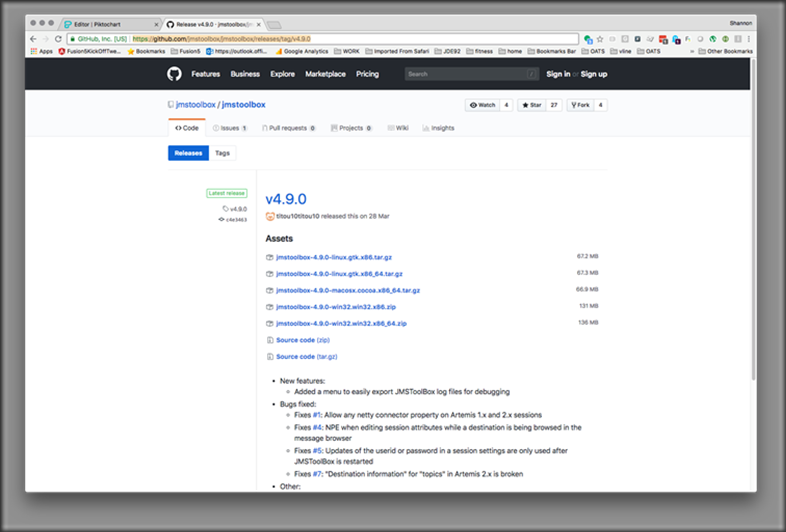
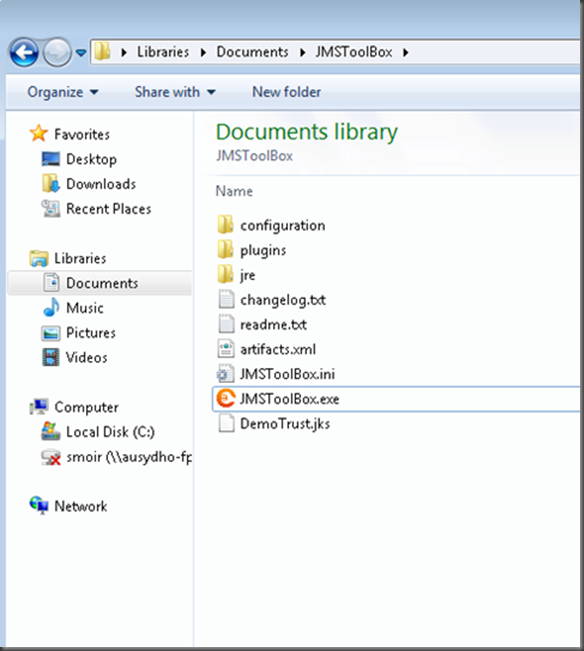
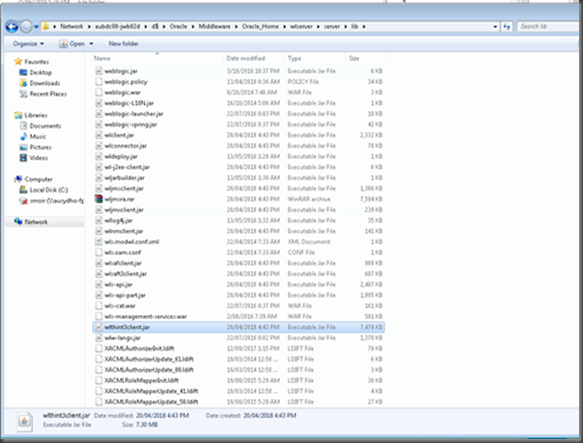
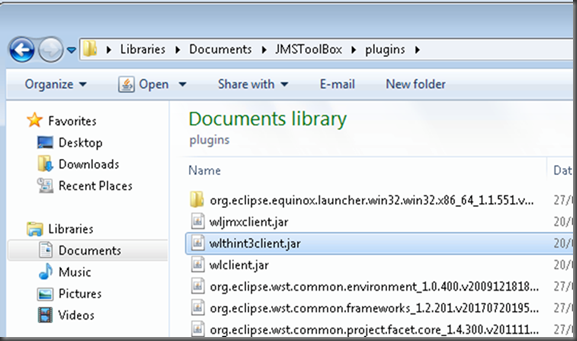
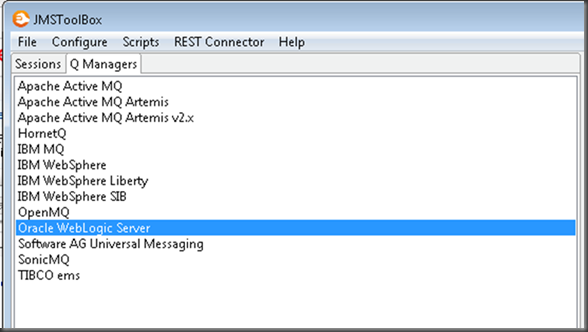
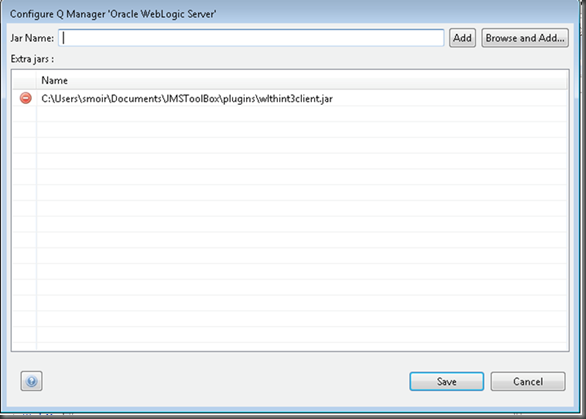

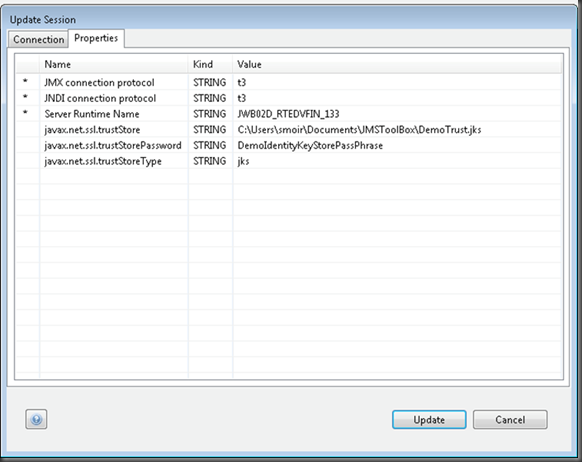



1 comment:
Help pls!
org.omg.CORBA.SystemException cannot be found by org.titou10.jtb.qm.weblogic.resource_1.0.0
Post a Comment