Getting issues with 64 bit / 32 bit combinations of office and windows? This is based on 64 bit windows 7 and 32 bit office 2010, yes it can work! The tricky bit is getting the version of java right for the installer.
Preparation
Close ALL office products (word, excel, powerpoint and email)
Assumption you are running 32 bit office and 64 bit windows
Download 64 bit java and install
http://java.com/en/download/manual.jsp This page, has the 64 bit download. Download and install this.
http://javadl.sun.com/webapps/download/AutoDL?BundleId=81821
Got control panel and type java, select it
Goto java tab, then view button
Ensure that a version in “Program files” is selected (this is the 64 bit location), not the version in “Program files (x86)
The above is 64 bit!
Install BIP desktop
Now run the bin installer \\aupdc00-jds01d\E910\BIPDesktop
Right click the exec and run as admin
Choose run
Ok
It’ll be done




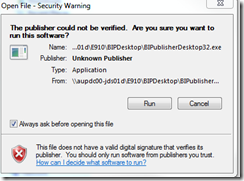

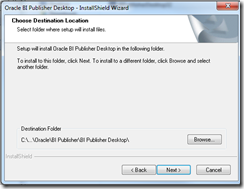
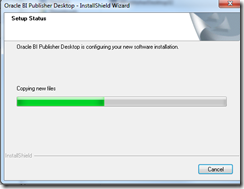



No comments:
Post a Comment