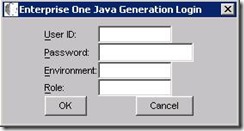Remember that I’m following: http://www.ibm.com/developerworks/websphere/library/techarticles/0611_ashok/0611_ashok.html
Apart from the problems I’ve had with network identification, everything has gone well. I’m doing part 2 now. Configing the new “backup_dmgr01” as a backup of the config.
The custom property can be set on the administrative console (Figure 2) by navigating to System Administration => Node Agents => nodeagent => File Synchronization Service => Custom Properties => New.
From the ND admin console, go to the above and add the following::
he new property to create is:
- Name:
recoveryNode - Value: true
- Description: (optional)
Save and sync the config and then stop and start your new profiles node agent.
This will send the network and disks berserk, as all of the applications are copied from your deployment node to the new profile.
In my case the additional java process used about 1:09 minutes of CPU and it was all done.
Now it’s time to create a script that will start the new deployment manager. Part C.
-
Run
./startNode.[sh | .bat] -script. This command will generate:start_nodeagent.sh(or.batif Windows). You must then edit the script to point to the deployment manager configuration rather than the nodeagent. -
Rename the script to
start_backup_dmgr.sh. -
Change the contents of the file; the key change is at the end of the file in the exec call:
In my case, the end of the script looked like:
"D:\IBM\WebSphere\AppServer\profiles\backup_dmgr01\config" "nsgshsjdndply02Cell01" "nsgshsjdndply02CellManager01" "Dmgr01" ""
Now I just have to wait and test it…