It’s mandatory in this new event driven publisher and subscriber world.
Let’s make it better than the original, stay with me.
First, you need a component
upload it to SM
Remember that ports are tricky for this bad boy, you need to read one of my previous posts (https://shannonscncjdeblog.blogspot.com.au/2015/07/rte-port-mapping-wrong-and-right-way.html) . You also need to ensure that you have installed the dbtemplates.exe into the database.
let’s not get too ahead of ourselves though.
upload then distribute to the web server you want to use
And it never appears in the list, nice one server manager!
Second time is a charm
distribute to my web server, it already has 100 things running… Oh well, what’s another.
Now, create a server.
Choose transaction server
Choose a name and GO
You might want to include environment as part of the name.
Create it
Great, we have a running transaction server
We now need to do some JDE config to get things working. First check for triggers on F90710
We have nothing here…
you need to run dbtemplates.exe –create from command window from a fatty if they are not there
You get a window like this
Then you see the trigger
P90701A Form –> configure servers –> add
Remember that this is the listen port from your config
Activate it!
Same for system and server map
Add some subscribers
You need to see your queue names, login to the weblogic console for the RTE server
Queues
Choose your module under services module
Connection factory
Activate your changes with the new connection factory
Now create a new queue
done – jms/RadQueue
jms/RadConnectionFactory
Soo…. all of the config is done in JDE, have a subscriber. have events set up and active for my environment.
Everything is looking good.
Server manager tells me that I have two commited events, nice.
I want to see the data now, next post – hermes JMS

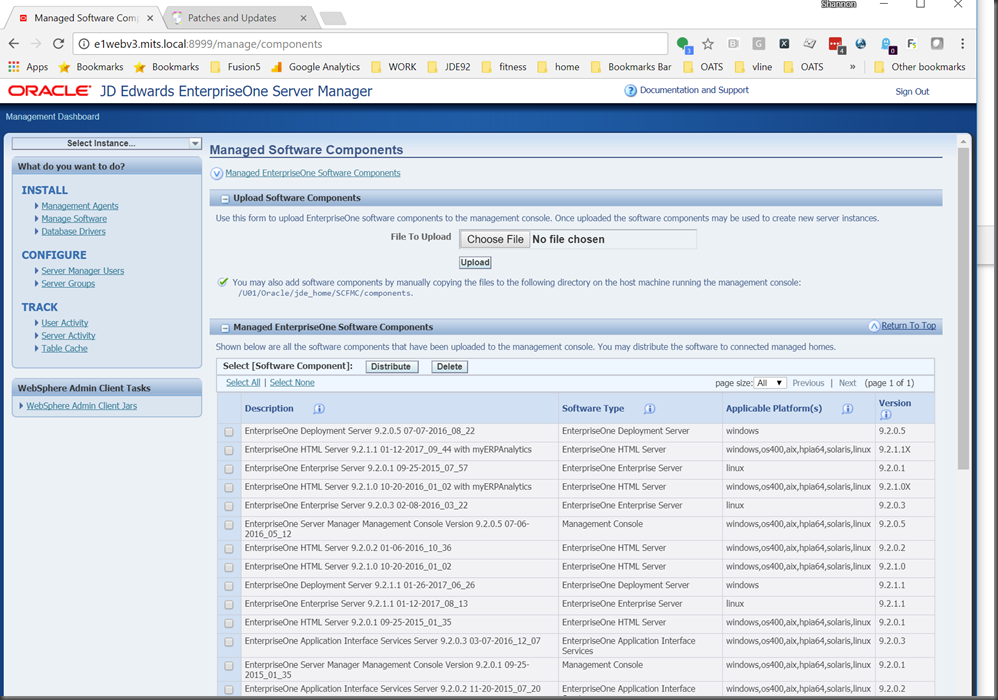
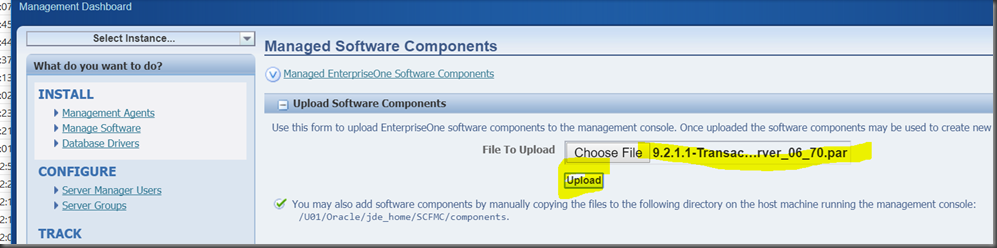
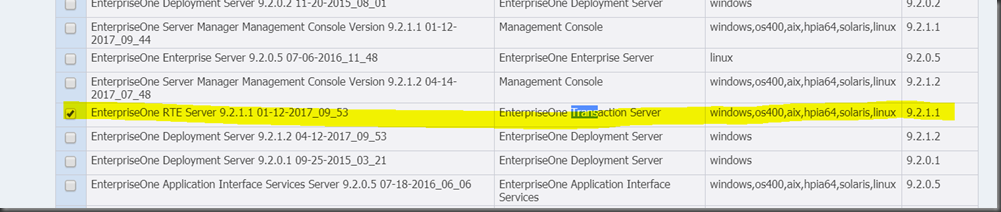
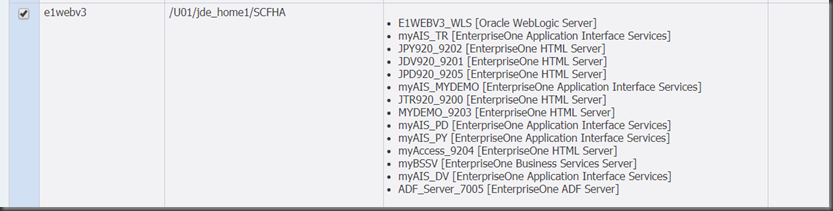



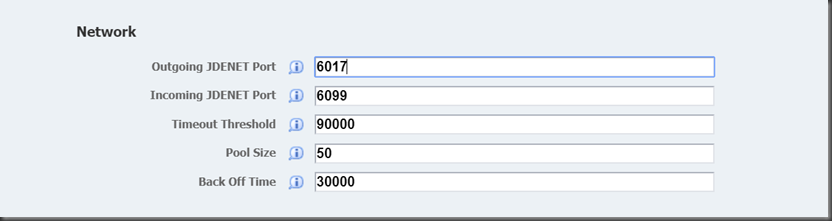





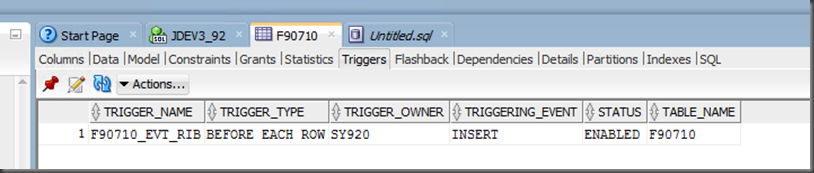
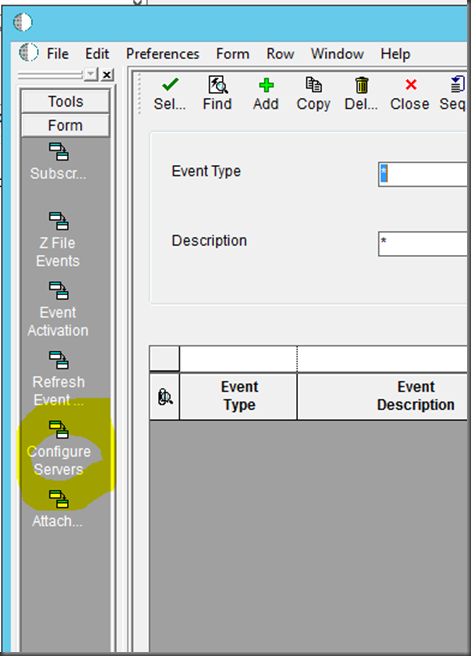




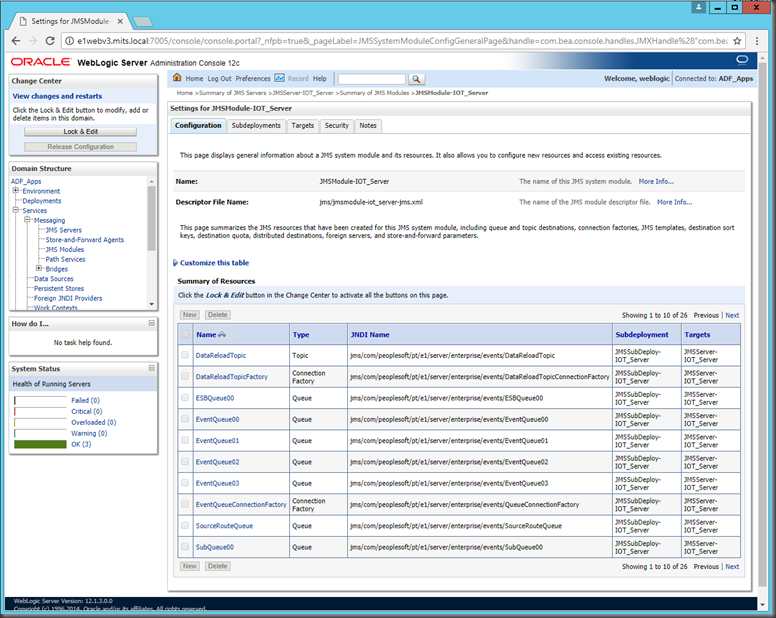

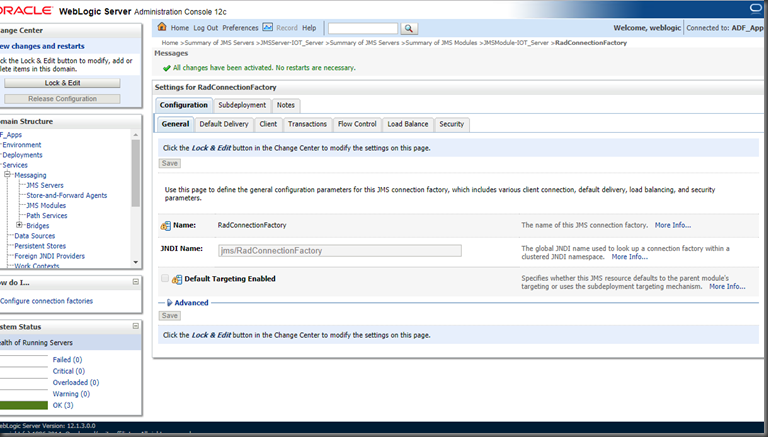




No comments:
Post a Comment