I’m using a copy of a copy of a copy of a web server to make another web server, this is the quickest way…
Why? I have patched it, tested it, installed server manager etc. This is easy when clients are using AWS, as I have pre-baked AMI’s with my JD Edwards code already installed. Very simple for me to share the AMI and get the server up and running very quickly. Just depends on how “baked” the AMI is.
I have a bit of an issue though (actually two).
First issue is to ensure that the nodemanager password from nm_password.properties has the correct values. I use nmstart in all of my service start commands, and this password needs to be right to connect to the nodemanager automatically.
You cannot just enter a plain text value into this like the boot.properties. I think that you need to do nmenroll or use WLS console. So, it’s easy to change the weblogic password, and move on. Change the boot.properties in the /u01/oracle/Oracle/Middleware/Oracle_Home/user_projects/domains/e1_apps/servers/AdminServer/security/ dir
Then you need to ensure that your nodeManager passwords are also updated, different location in the console.
Then
So, now the mn_password.properties file in /u01/oracle/Oracle/Middleware/Oracle_Home/user_projects/domains/e1_apps/config/nodemanager/ will be updated
[root@vawswls50 user_projects]# ls -l ./domains/e1_apps/config/nodemanager/nm_password.properties
-rw-r-----. 1 oracle oracle 79 Sep 13 12:16 ./domains/e1_apps/config/nodemanager/nm_password.properties
[root@vawswls50 user_projects]# ls -l ./domains/e1_apps/config/nodemanager/nm_password.properties
-rw-r-----. 1 oracle oracle 135 Sep 13 13:20 ./domains/e1_apps/config/nodemanager/nm_password.properties
After hitting save and activating the changes in WLS console, you have the confirmed changes to the file above. Now the server is going to start using nmStart, let’s test it out.

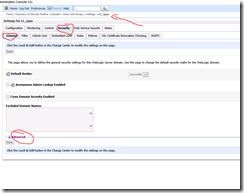



No comments:
Post a Comment